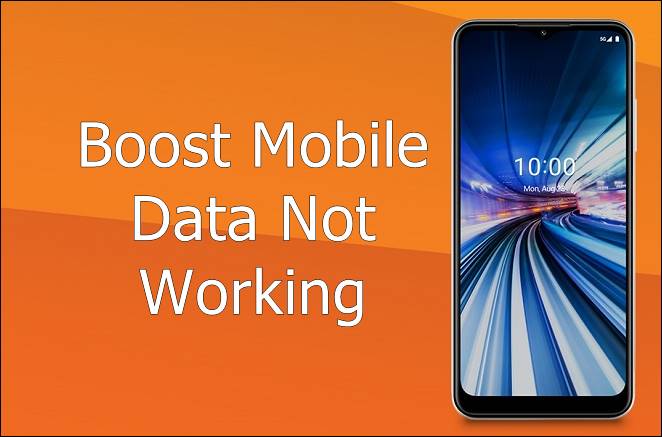If you find yourself frustrated with your Boost Mobile data not working on your mobile phone, you've come to the right place for accurate information. Whether it's confusing to determine if the issue lies with your phone or the network provider, I, Yogesh Khetani, a telecommunication engineer, am here to guide you through achieving proper mobile data reception on your device. Let's not waste any time – I'll walk you through the reasons why your mobile data on Boost may not be working and provide insights into what you can and can't do to resolve the issue.
Boost Mobile Data not Working:
Boost Mobile stands out as one of the prominent network providers in the United States, currently owned by Dish Wireless. Offering a diverse range of mobile plans for calls and data, Boost Mobile caters to its customers' communication needs. As with any service provider, connectivity and phone call issues can arise. For a comprehensive understanding of Boost Mobile, you can refer to the Wikipedia article here, and for official updates and information, you may visit the company's website at https://www.boostmobile.com.
So, in this article, we will go through the following topics of discussion -
- Preferred Network Mode
- 5G Not Working
- SIM Issues
- Data Limit
- VPN
- APN Settings
- Connection Failed
- Contact Customer Service
- Network Outage
- Reboot Phone
- APN Hacks/Tricks
- Network is Slow
- Airplane Mode
- Boost Zone App
- Reset Phone
- iPhone
- Hotspot
- No Service
- Conclusion
Boost Mobile 5G
Imagine being engrossed in the Apple Cup match between Washington Cougars and State, only to find your Internet acting up and letting you down. This frustrating scenario might make you question your loyalty to your network provider.
If you're encountering difficulties with accessing 5G or experiencing slow mobile data on 4G LTE, there could be several reasons behind it. We've compiled a separate guide on fixing 5G issues on your phone. Below, you'll find various basic troubleshooting steps that you can perform on your own to swiftly resolve the issue and get back to enjoying uninterrupted connectivity during crucial moments like the Apple Cup match:
Toggle Airplane Mode
Toggling the Airplane mode ON and OFF can often work wonders in resolving connectivity issues. This should be your initial step for almost any trouble you encounter.
The Airplane mode toggle is a quick-access button at the top of your phone, accessible from the notification panel. Try it to see if it quickly restores your connection and resolves the issue you're facing.
Reboot your Phone
When faced with problems on your mobile phone, a simple yet effective solution is to reboot your device. Remarkably, at least 50% of mobile phone issues can be resolved by performing a straightforward reboot of the handset. Give it a try to see if it clears up the problem you're experiencing.
Poor Internet
Numerous individuals have reported experiencing slow or poor internet speed and signal reception on their mobile phones. There could be various reasons behind this issue. To gain insights into why your mobile data might be running slow, you can refer to our detailed guide on the topic.
Preferred Network Mode
When using devices such as Plum Phone, Motorola, Samsung Galaxy, or LG mobile phones, it's essential to check the preferred network mode settings. If your device is set to 5G, it could be a reason for improper signal reception, as 5G networks are still expanding. Consider adjusting the preferred network mode to optimize signal performance on your specific device.
For the best signal reception, you can apply your phone '5G/4G/3G/2G Auto' mode.
SIM Problems:
Signal reception or mobile data issues on your phone might be attributed to having an outdated SIM card in your device. Since 5G technology is relatively new, it is advisable to ensure you have a 5G-compatible SIM card to fully leverage the capabilities of your device and potentially resolve connectivity issues.
Mobile Data Limit Exhausted:
Boost Mobile provides a variety of monthly plans to its customers, each with specific data limits. Despite having an unlimited plan, it's important to note that it's not truly unlimited. Once you reach the data caps associated with your plan, the download speed will be reduced for the remainder of the month. To regain the original speeds, users have the option to add data top-ups, although charges apply for such add-ons.
Reset APN Settings:
If you are experiencing issues with 4G or 5G not working on Boost Mobile, it could be due to incorrect Access Point Names (APN) settings. To resolve such problems, you can reset your APN to default settings by navigating to Settings > Mobile Connections.
VPN:
Avoid running a VPN while using mobile data; it's recommended to use VPNs on Wi-Fi connections instead.
Don't try out Unlimited Data Hacks:
Have you recently followed any unlimited internet hack?
Bonus Tip: Boost Zone App
If you have the Boost Zone app installed on your phone, then try this -
- From your home screen, tap on all apps and then select Boost Zone.
- From this app, you need to tap on device diagnostic and look for the network.
- Now it will show things -
- Passed means that your phone is connected to boost the data network
- Failed or flag: you need to update the data profile, and if it is not working, then we need to contact Boost customer care after trying out troubleshooting or diagnostic measures as mentioned here -
- From the device diagnostic, tap Network.
- Tap Update Profile.
- After the update is completed, tap OK.
Also Read:
If you haven't downloaded this app, then you can skip this step.
Network Outage:
If you are facing issues with Boost Mobile internet access, it could be due to a technical glitch or network outage. Stay informed by following Boost on Twitter or Facebook, as they often provide updates and notifications about network outages, keeping users in the loop about ongoing technical issues.
Reset Your Phone:
If none of the previous solutions have worked, it might be time to consider resetting your mobile phone. Before proceeding, it's crucial to understand a few things. First, resetting your phone will permanently delete all data, such as photos and videos, so it's advisable to back up your data. Secondly, after the reset, you'll need to set up your mobile device anew by providing login credentials for all necessary accounts.
Contact Customer Care:
Still, if you are facing issues, then it's better to contact Boost Mobile customer care and talk to a real human agent, explain him/her your problem clearly, and see what is the actual problem.
Change your Network Provider:
If you are still facing the problem even after talking to customer care, then it's up to you to decide whether to stay with the network or move to another network.
Boost Mobile Data Not Working iPhone:
Whether you have an Android mobile or the latest Apple iPhone, this problem is related to network issues. Whatever you can do on your mobile phone is explained above. Please go through it if you have an iPhone.
US Cellular Data not working
Verizon 5G mobile data problem
Boost Mobile Hotspot Not Working:
When your phone's hotspot isn't working, you can contact Boost Mobile support by dialing 611 on your mobile phone. This will connect you to a human representative at the Boost Mobile support center who can assist you with troubleshooting and resolving the hotspot issue.
No Service:
If you are experiencing a 'No Service' issue, it indicates that there is no network coverage available in that particular area.
Final Words:
So, that concludes our step-by-step troubleshooting guide on how to fix the Boost Mobile data not working issue on both Android and iPhone devices. I hope the problem is resolved by following the suggested solutions. If you are still facing issues, I recommend seeking assistance from our Facebook community or posting your query on Quora, where experienced individuals like myself may be happy to help you troubleshoot further.
This post was published on May 7, 2024 8:56 AM