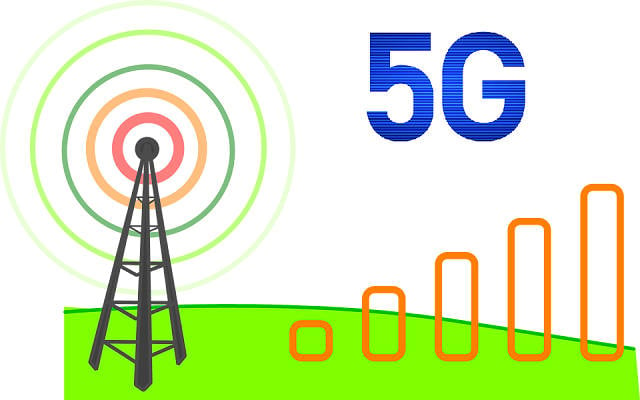In this guide check out how to fix 5G not working or not showing up error on Android phones.
Innovations in telecommunications don't stop. After 4G, there is a 5G network, and currently, as we see mobile networks around the world have started rolling it out in 2019. The network penetration is slow and steady, as it's only available in major cities and towns around the world.
Widespread availability is expected by 2025. As such, 5G might not be available in most parts of the world. Here we have gone through a guide on how to fix 5G not working or 5G network not showing up on your phone. This guide will work on Verizon, AT&T, T-Mobile, TracFone, US Cellular, Cricket Wireless & all the network operators around the world like Telus, Fidos, Rogers, etc.
5G Not Working:
There are various reasons why 5G might not be available on your phone or tablet. We will not be discussing the reasons because we don't know where the problem is right now on your handset. Instead, I will show you how you can fix can't connect to 5G errors and problems.
- 5G Slow Network
- Check Data Usage
- Toggle Airplane Mode
- Reboot Phone
- SIM Issues
- Network Mode Settings
- Data Limits
- Network Coverage/Availability
- 5G APN Settings
- Settings
- Reset Phone
- Slow
- Customer Care
- Icon
- How to Fix 5G Verizon
- AT&T
- 5G on 4G Phone
- Conclusion
- Takeaways
So let's fix it and get full 5G speed!
Check Data
The first and foremost step is to determine whether the alarm about 5G is correct or not. Through your know methods/means, check out the following -
- 5G data allocated as per your plan
- Data consumed and data left over
Most operators in the USA right now don't offer unlimited 5G data, so it might be possible that data is consumed too quickly. So by knowing data consumed & leftover data, you can easily know how much data is left over for Internet access through 5G or it might be lowered as per your plan.
5G Supported Phone?
First and foremost, you should make sure that you have a 5G-supported phone or not. There is your answer to the question. You can check your device box or search on Google or GSMArena for phone specs. It will be mentioned in the 'network mode' section, along with the frequency bands supported.
Toggle Airplane Mode On/OFF:
If your mobile data is giving you trouble, then Airplane mode might be helpful in this case. Turn Airplane Mode ON then OFF and then wait for 30 seconds. A path can be usually different depending on your phone manufacturer and Android version, but usually, all the OEMs have included this widely used option from the notification panel.
Here is how to do it -
Settings > Wireless & Networks > Airplane Mode
In a lot of cases, 5G network connectivity issues will be gone. Also, check out Safe Mode Settings.
5G Network Coverage & Availability
When 5G isn't showing up on your phone, it might mean that 5G towers are too far from your city or hometown or services aren't offered in your area. In such cases, you will have to determine whether there is 5G coverage in your area or not. You can check your provider's coverage map to know whether 5G is available in your city/area or not.
Reboot Your Phone:
Rebooting your device may solve many problems on your device. So, pressing the Power button and selecting Reboot is the first thing you should do on your smartphone.
⇒ Satellite Internet Providers ⇐ Verizon 6G Roll out
Rebooting takes extra seconds when compared to Airplane mode, but both do the same work.
Enable the Right Network Mode
When 5G isn't showing up, it's possible that your phone settings aren't set for optimal coverage. For a 5G phone, to receive 5G signals, you should make sure that 5G mode (auto) is selected. You can find these settings under -
⇒ Settings > Wireless & Networks > Mobile Network and now select your preferred options.
If you are sure that your device is 5G enabled and your carrier supports 5G, then set it as "5G/4G/3G/2G auto".
Do You Have a Mobile Data Limit?
Android introduced mobile data limits a couple of years back. While this option is good, it has its consequences. Through these settings, you can set data limits and warnings when data is about to reach limits.
You can find these settings under Settings > Mobile data/Data Usage. Here you will have to untick the "Limit mobile data usage" box.
Re-Insert SIM Card
5G is nothing but your mobile data and for the Internet mobile issues may be fixed easily by re-inserting the SIM card. While removing and re-inserting the SIM, please make sure that you have turned OFF your device completely.
Around 70% of the problems are easily fixed by the above-mentioned three methods. For you, if it's still not fixed, then you can try out more troubleshooting steps mentioned below.
Edit APN Settings
Ok, you have tried all the steps mentioned above regarding no 5G coverage in my area. It's time to act smart and try out a few more solutions.
Perhaps you are not seeing the 5G signal might be due to the wrong APN settings. Access Point Names (APNs) are the communication bridge through which mobile network providers connect your phone to the mobile internet. It includes the settings of the gateway and IP address.
Follow these steps to enter APN Settings Manually -
- Go to Settings.
- Now tap on Network & Internet or Mobile Network.
- Now tap on Advanced > Access Point Name.
- Now edit these settings.
We have already gone through a few guides on how to modify APN Settings on Verizon, Sprint, TracFone APN, and other networks.
It's always recommended to follow your network provider's instructions on the 5G APN settings.
Reset Your Phone's Network Settings
If all the above doesn't work, then it's time to reset the network settings on your phone. Remember that Reset Network Settings is different from Resetting Phone, which will reset your device completely.
Android: Settings > General management > Reset > Reset Network Settings
iPhone: Settings> General > Reset > Reset network settings
Also Read:
⇒ Code Check if Phone is hacked or not
5G Data Slow
For many 5G not working might not be the issue but 5G data is slow and it could be because of a poor connection, outdated SIM card, or data limits reached. You can check out why is my mobile data slow to troubleshoot such issues related to slow mobile data speeds.
If you are not receiving proper 5G speeds, then the issue might be with your mobile phone or network. You need to contact your service provider be it Sprint, T-Mobile, AT&T, Verizon, or US Cellular.
Contact your Cell Carrier:
An additional human interference might help you to resolve the issue of 5G not working. If you have tried everything mentioned above and still there is no solution for you, then please call your network provider's customer care and I am sure one representative will help you.
Here is the customer care number of 4 major carriers in the USA -
- AT&T: 611 from AT&T Mobile or 800-331-0500
- US Cellular: 611 from registered mobile or 1888-944-9400
- Sprint: 888-211-4727
- T-Mobile: 611 from registered mobile number or 1877-746-0909
- Verizon Wireless: 800-922-0204
Reset Your Phone:
If all the above-mentioned things don't work, you can easily reset your phone and try to check if the problem is fixed or not. This option should be considered as a last resort, as it will delete your phone data. So it's recommended to back up and then reset your phone. A hard reset is not necessary, so a soft reset will do the job for you.
Check your Device for Hardware Problems:
If you are reading this line then I am sad that you might have to check your phone's hardware for damaged internal parts as disappearing or inconsistent 5G connection may be due to a fault in the hardware. If it's under warranty, then take it to a nearby authorized service center or repair shop.
Perhaps it can take days and sometimes weeks to fix this issue relating to the 5G network not showing up.
Phone Not Showing 5G Icon:
If you are wondering why is my phone not showing a 5G icon on your mobile phone, then it means that you are not connected to 5G. To fix this, you need to try out the methods mentioned above.
Verizon 5G Not Working?
Verizon Wireless unlike any other network can't do anything if there are no 5G signals in your area, i.e., if your area is not covered in the 5G coverage map. VZW is expanding its 5G coverage to most cities in the States, but full coverage with full download speed will take time. You can try implementing Verizon 5G APN Settings. For troubleshooting, you can try out the steps mentioned above.
Further, you can tweet to Verizon Support on Twitter @VerizonSupport available 24/7 to fix Verizon 5G not showing up on iPhone/Android phones.
AT&T 5G No Network:
For AT&T same steps of troubleshooting will work as mentioned above.
When did 5G come out?
5G was introduced in 2019 and by 2020 it has fair coverage for T-Mobile, Verizon & AT&T in the USA. By 2021 the services were further expanded to cover more areas and MVNO also started their 5G services by the end of 2022, most providers will reach 50% proper coverage in major cities and towns.
I have a 5G Phone & within the 5G Area, why 5G isn't working?
If you can't connect to 5G, although you have a 5G smartphone and are well within 5G area coverage, then it's recommended to enable 5G on your device from Network modes. On your Android smartphone, you can go through Settings > Wireless & Networks > Mobile Network and then select 5G among the listed options.
Get Satellite Internet Connection Satellite Internet without data limits
How do I get 5G to work?
You will need to have a 5G mobile phone and a 5G data plan with your carrier/MVNO.
Will 5G work on 4G Phones?
5G is an upgraded technology, moving on from 4G LTE and 4G. You will not need any special configuration, but instead, a mobile phone which supports 5G bands.
5G not showing up on iPhone
You should first ensure that you have a 5G compatible iPhone, and then ensure that you have 5G connectivity in your area. Further, you should check for actual speed and network coverage in your house too.
Final Words:
So that's how you can fix 5G not working or can't connect to 5G error on an iPhone or Android smartphone. The article has become too long so here are the key points.
Key Takeaways:
If 5G doesn't work on your phone, you can check network coverage, check for device compatibility, and whether 5G is enabled on your device or not.
If the above troubleshooting doesn't work, reset network settings and try restarting your device. Also, check for the software update on your device.
Finally, if 5G isn't fixed, then contacting support is the best thing to do.
This post was published on January 6, 2025 8:15 AM