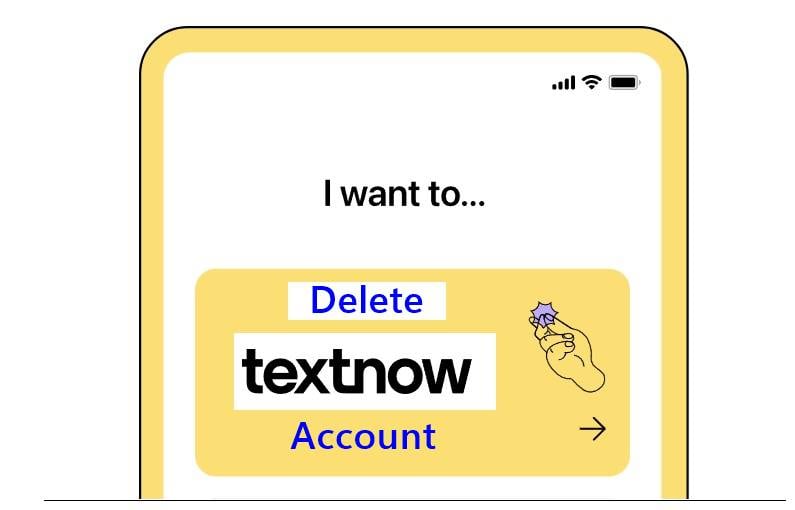In this guide check out a quick and easy process on how to Delete Textnow Account permanently.
Known for its budget-friendly pricing, TextNow provides wireless phone service plans that provide unlimited talk, text, and mobile data services. But for the reason that the network is not working in your area or have any other problems, then it's better to make a move over and delete Textnow account and your account will be permanently closed.
If you want to keep your number and want to get rid of Textnow only, then you can do one thing - port your phone number to a new cellular provider that you might find best suited in your area for coverage. This process should be done before submitting a request to remove Textnow account on iPhone or Android, please contact support to do that.
How to Delete Textnow Account
Luckily there are many ways in which you can request account deletion. Here they are -
Now that you have understood and made a decision on whether to remove the Textnow account permanently, you can follow the steps mentioned above on multiple types of devices but do ensure that you will lose access to all your account details including phone logs, and messages. Make sure to take the backup before you proceed with this step.
On Desktop:
If you are using a laptop or desktop, then follow this guide -
- Visit the Textnow login page (click the highlighted link).
- Since you are a Textnow user, you need to provide your login details i.e., email or username and password. If you don't remember your password, then click on Forgot near the password field and reset your password.
- Click on login once you have entered the credentials.
- From My Account, click on Create a new Request.
- Select "Request Account and Data Deletion".
- Click on the "Delete my Account" button to confirm the request.
- Once you submit the request you will be logged out automatically.
After you cancel Textnow account, the services will end by the end of the current billing cycle provided there is no amount due to be paid.
On Android Phones
The process is quite easier on Android or iPhone, i.e., touchscreen devices.
Follow this -
- Open your Textnow App.
- If not logged in, then login.
- Tap on the 'My Account' section from the main menu.
- Now scroll down until you see "Cancel my Subscription".
On Apple iPhone:
To end your Textnow subscription on your iPhone, follow these steps -
- Open your Textnow app
- Login with your Apple ID and head to 'My Account' section.
- Scroll down until you see "Cancel my Subscription".
- Click on "Cancel My Subscription".
Smart Choice:
Before you cancel Textnow subscription, do these two steps -
- Backup your messages, phone call history, and contacts to be on the safe side.
- you can go to the Account section and then change your personal information to incorrect ones so that your data isn't misused.
After you cancel TextNow Account, your service will end within 30 days.
How to Uninstall TextNow App:
If you are no longer using TextNow as your wireless service provider then you can uninstall the app easily. Before uninstalling please clear cache and storage data from the app settings.
Can I deactivate Textnow Account temporarily instead of Deleting it?
If you are looking for temporary disconnection then please talk to a customer care representative and let me know. They will also for the reason why you want to deactivate your account and provide them with a valid reason.
Conclusion:
So that was a quick guide on how to delete Textnow account permanently. Which network have you opted to go with? Do let us know.
This post was published on November 16, 2023 12:59 PM