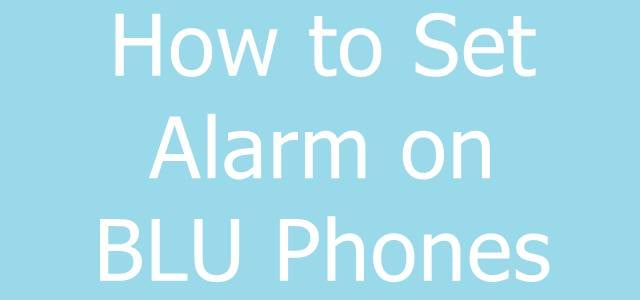A BLUCellphones.us guide on how to set alarm on BLU Android phones.
People have been using an alarm clock for centuries. Before phones have been introduced alarm clock were used, but now the clock has been replaced by a mobile phone alarm. It is the best thing to keep a man punctual. Nowadays, in this busy schedule, it is difficult to be on time without an alarm. This guide is processed on how to set Alarm on BLU Android phone.
We have gone through several guides of BLU phone which includes -
- WiFi tethering on BLU mobile
- How to root BLU phone
- How to Insert SIM card on BLU Phone
- How to Check IMEI Number on BLU Phone
- Hide Apps on BLU Phone
So let's proceed with yet another tip for you. The idea of writing Alarm on BLU Android phone came when my wife was struck in search of alarm settings on her BLU G70 phone.
How to Set Alarm on BLU Android phone
Here is a quick guideline to set alarms on Android mobile phones.
- Go to the Clock app. It will be pre-installed on your Android phone.
- Then tap on the + icon to fix the time.
- Choose the time you wish to set the alarm.
- There are various options available such as repeat, your favorite ringtone you wish to set as ringtone, vibrate and snooze.
- After entering all the details, tap on to save in the top right corner of the Android phone.
- You can also set multiple alarms.
- Along with the alarm, you are also provided with a clock, stopwatch, and timer.
This guide works on all the BLU mobile phones including BLU G91S, BLU G91 Pro, Bold N3, BLU G9 Pro, BLU G9, BLU Vivo XL5, and others.
Also Read:
So that was a guide on how to set an alarm on a BLU cell phone.
BLU F91 Alarm:
On the BLU F91 mobile phone, you can set the alarm and alarm tone as per your need. You can set multiple alarms. Just follow the process mentioned above.
Please subscribe to our push notifications, Like us on Facebook, join our Facebook Group for any Questions/Answers and email updates, and also subscribe to our YouTube channel.
This post was published on February 5, 2025 8:56 AM