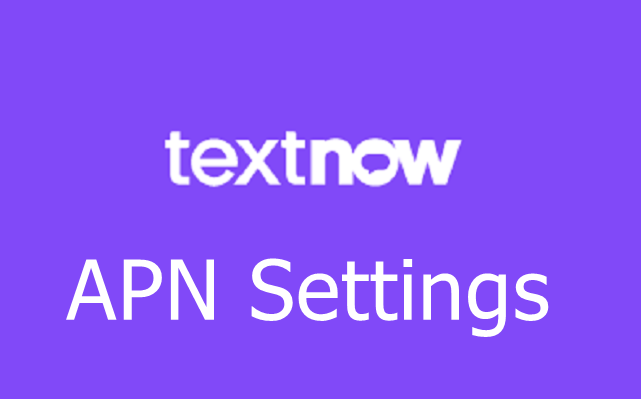Here is the TextNOW APN Settings for iPhone/Android & Guide to Factory Reset APN Settings for TextNow it.
TextNow Wireless is an MVNO using the Sprint network in the United States. Initially, it was an Android texting app but later they integrated phone calling into it so it became an MVNO with unique abilities.
Actually, it's a phone service in an app. Yes, you heard it right. You will have to download TextNOW App in order to access the TextNow network. You have come to the right place looking for Textnow APN.
In this article we will learn the following -
- What is Text Now
- Why APN Settings
- TextNow APN
- Alternate
- Textnow.static
- TextNow Not Working
- Conclusion
What is TextNow?
TextNow is an MVNO i.e., CDMA mobile network in the USA. It's fairly used by a large number of people in America.
Why APN Settings?
Improper APN settings can lead to errors like being unable to access 4G/5G Internet, being unable to send MMS messages, and being unable to make calls. If your phone on TextNOW gives you a problem then you need to check your APN Settings first.
So basically APN Settings will solve errors related to -
- Internet or Data connectivity errors/problems and issues
- MMS sending error
- Phone calls
TextNOW APN Settings
Here are the APN settings for mobile phones on Textnow -
| Name | APN |
| Name | Textnow APN |
| APN | Textnow.static |
| Proxy | |
| Port | 80 |
| Username | |
| Password | |
| Server | https://mms.sprintpcs.com |
| MMSC | |
| MMS Proxy | 80 |
| MMS Port | |
| MCC | 310 |
| MNC | |
| Authentication Type | |
| APN Type | default,admin,fota,mms,supl,hipri |
| APN Protocol | IPv4/IPv6 |
| APN Roaming Type | IPv4 |
| Enable/Disable APN | |
| Bearer | Unspecific |
| MVNO Type |
Also Check: Unlimited Data Mobile Settings
Alternate APN:
Name: APN2 LTE internet
APN: spl1367.i.disn
MMSC: https://mms.sprintpcs.com
MMS proxy: 68.28.31.7
MMS port: 80
MCC: 310
APN type:default;mms
Bearer: eHRPD, LTE
Apply these APN settings on your phone and save them. If required restart your phone. Now check whether it works or not.
Also Read:
⇒ Sprint APN Settings for iPhone
TextNow.static
TextNow.static is the APN field data to be entered so that your mobile settings are correct for the data reception and sending.
APN Settings for TextNOW Not Working
If you see that your phone isn't still not serving you with 4G or 5G Internet then you can contact TextNow customer care for further help in resolving the issue.
Final Words:
So that was all about the TextNOW APN Settings. I hope your problem has been resolved now. If the above settings don't work perfectly, you should try to reset the network settings to factory default.
This post was published on May 1, 2023 5:52 PM