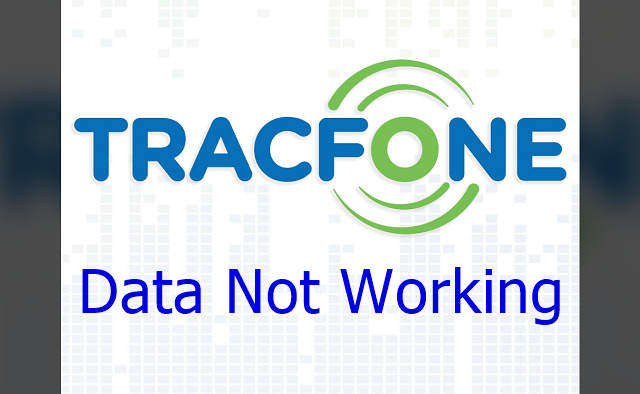In this guide check out how to fix Tracfone data not working on iPhone or Android phones.
Without any doubt, TracFone Wireless is America's #1 unlocked wireless service provider offering prepaid phones, Pay As You Go, and monthly no-contract plans. We have gone through steps in various ways to check Tracfone balance.
Several users have reported Tracfone mobile data not working issue on their phone and we thought of coming out with a guide to fix this issue. One of the users came out with a comment that "my Tracfone wont connect to Internet" or something similar. Here we have tried to six reasons for all these problems.
Tracfone Data Not Working:
Here is how to fix Tracfone mobile data not working issue -
- Preferred Network Mode
- SIM Issues
- Data Limit
- VPN
- APN Settings
- Connection Failed
- Contact Customer Service
- Network Outage
- No Service but Has Minutes
- VPN
- APN Hacks/Tricks
- Network is Slow
- Get More Data
Preferred Network Mode
It might be possible that the network mode on your phone is selected is wrong. It's recommended to turn on 4G mode or auto mode under "Preferred Network Mode" under Settings.
Follow this -
Go to Settings > Mobile Data > Network Mode and then switch the ones that best suit your phone. This will make sure that your phone will connect to the best signal available.
Tracfone Mobile Data Not Working SIM Issue
Someone would suggest reboot your phone when the mobile data network on TracFone iPhone not working. This should be the first method you should try out when fixing mobile data issues.
Another option would be to try out another TracFone SIM on your mobile and see if it originates from your phone or the actual problem on your SIM.
Before the reboot, you can try these -
- Turn on Airplane mode.
- Wait for 30 seconds and turn OFF Airplane mode.
If you still don't have data and then consider restarting your device and waiting for a minute or two.
Mobile Data Limit or Data Exhausted
Android phones now include an option to set mobile data limits, i.e., how much data you want to use at a particular time. Make sure that you have no limits set. It may be possible the reason that the data not working on Tracfone is because the data cap per month is exhausted. This might not be the case with Tracfone Flip phones, so if you have one, then skip this step.
To keep track of data usage, you should download the TracFone app.
VPN
Not all networks support VPN and these settings can mess up your phone's internet settings. When a VPN is activated on your mobile phone, it can lead to no connectivity or data connection errors. It's recommended to disable any VPN services if you are using one.
Once you do that, you will have to check for your Internet Settings and might have to reset it. If that doesn't work then please remove the VPN completely, restart your phone, and check for it.
Reset APN Settings
It may happen that the APN on your phone might not be working properly. If that is the case, then reset APN to default settings. A guide is given here.
Contact Customer Service
As a final ray of hope, you can contact the customer service agent in this regard to get a new SIM or actually to fix a problem(if it exists).
TracFone Data Not Working iPhone:
Sometimes doing this simple trick on iPhone might work -
⇒⇒⇒ Turn OFF and Turn ON Mobile Data.
⇒⇒⇒ Check Carrier Updates regularly.
TracFone Internet Connection Failed:
For "Tracfone Internet down" or connection failed issues, the problem might be temporary as sometimes it might happen that the network might be down or there might be uncontrollable traffic congestion. This may lead to connection failed issues but don't worry, this might be temporary.
TracFone 5G Not Working
The 5G network penetration is slowly and steadily increasing, but it would definitely take time to have it covered in most parts of the US.
Is TracFone Network Down?
Thanks to hackers and intruders, network outages are common. Most of the time, the TracFone network may go down, and you can check it by website down detector services. Check it here.
The above-mentioned fix works for the following mobile phones -
- LG
- Samsung phones
- Motorola
- BLU Bold Phones
- ZTE
- TCL Mobiles
- Huawei
TracFone says no service but has minutes:
This notice of "No service" but minutes is completely normal because it's possible when you have exhausted your plan quota data or limits. In this case, you can top up your data.
Also Read:
TracFone won't Connect to 5G | Tracfone 5G No Network
Many users have said their TracFone doesn't connect to 5G or shows no 5G signal. Now, this problem is related to network connectivity and this is not a problem with your smartphone.
We have gone through a comprehensive guide on how to fix 5G not working issues on Apple iPhone and Android.
TracFone Unlimited Data APN Hack:
If you are trying out APN hack for unlimited data on your TracFone mobile or tablet, then let me tell you that you are landing yourself in trouble and causing more harm to your device.
My TracFone Data is Slow?
Slow data is one of the most commonly reported problems with the network. First, determine whether it's weather or actually the issue is with the network.
You can check out actual network speed at your home location on https://fast.com or https://www.speedtest.net and report the data to TracFone customer care. The rest is on them to improve their services or not.
How Do I Get More Data on TracFone (Add More):
If you are running out of data or the monthly data limit is consumed, then you can even get additional data and continue for a specific time period until you get your data limits reset.
There are two ways in which you can get additional data on your smartphone -
- Airtime Cards: You can add regular airtime cards for talk, text & service days
- Data only cards: You can get data for 1 GB for $10
Conclusion:
So that's how you fix Tracfone Data not working issue and difficulty on your Samsung, LG, Motorola, TCL, BLU, ZTE, or any other Android phone. If you have any more questions, then please check out the TracFone FAQs section.
This post was published on March 23, 2024 7:54 AM