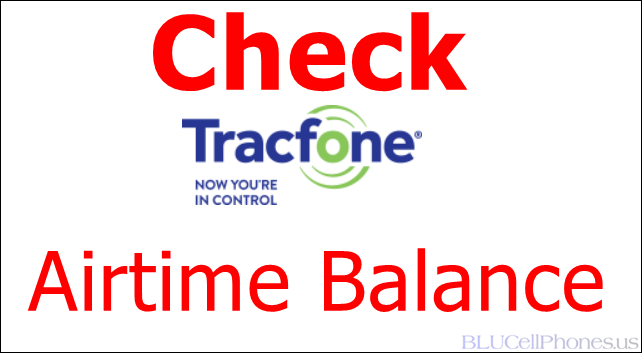Check Tracfone Balance by Phone Number: Here are the 4 ways by which you can check minutes balance on Tracfone smartphones, data left & complete usage details.
If you are new to Tracfone Wireless as your MVNO, then you might find some difficulties. The prepaid telecom service provider also sells phones to use with their services. They have a wide range of mobile phones for sale from flip phones to the latest Android smartphones under $100, $200.
Check Tracfone Balance
Several users are eager to check the remaining minutes i.e., talk time, data balance, payment reminder, and other details regarding their Tracfone account. You can easily check Tracfone minutes using various methods.
On your Android smartphone, the minutes are not treated as on featured phones. Because it's an Android mobile, you have options to use data separately, text separately, and talk time separately. You can skip carrier text messages and use Whatsapp instead for social communication, similarly instead of carrier voice calling you can use WhatsApp calls or other calling apps to avoid your carrier minutes. This is why Tracfone for Android has split usage based on three tiers, which are -
- Text
- Talk
- Data
Why Check Tracfone Static Balance?
The question actually should be ways to check Tracfone minute left balance but knowing it is important here? Here is why -
It has become essential for subscribers to check airtime and service days because if you run out of either one, you can't make calls or use data. Also, you get limited high-speed Internet, so you will have to use it accordingly. Don't worry that it may lead to excess usage without your notice.
If you have trouble checking Airtime on Tracfone's smartphone, we have come up with an easy solution to know it in four different ways.
They are -
So let's get to the first method -
Check Tracfone Minutes using Tracfone My Account App
The most convenient and easy method to check Tracfone Airtime balance is to use the Tracfone Android app. It's officially available for download from the Play Store.
Follow the steps to check Tracfone account details -
- Go to Play Store and search for 'Tracfone', or if you are from your mobile device here, click this link to download the app.
- Once installed, open the app and enter your Tracfone login details to sign in. If you don't have one, create it by going through the Tracfone website.
- Your account will show all the details which include a static Balance Summary(data, SMS, and talk time remaining), Service End date, and many other options.
This app will give you complete Tracfone account details.
So, that's method 1.
Check Tracfone Airtime usage on the Tracfone website
The second method is to check the Tracfone balance by visiting the Tracfone website on your mobile phone, desktop, or laptop. Just visit https://www.tracfone.com and go to my account section.
Via Phone Number
Are you looking for an easy solution to check Tracfone balance by phone number? The fastest method to check Tracfone Airtime balance usage is by simply dialing a phone number.
Call *777*1# and dial it. Within a few seconds, you will get a pop-up with your basic account details.
Alternatively, you can also dial 611 to get further info.
Quick and simple solution and it works for all TFW subscribers.
Check Tracfone Balance by SMS
This is a new service by the unlocked smartphone provider to check Tracfone airtime balance. You can know all the details like your remaining talk minutes, data consumed/remaining, and service end date easily by sending a text message. This is what you need to send as an SMS -
'Balance' to 611611
Note: Standard messaging charges apply.
Check TracFone Minutes Through FastAct Portal
Visit https://www.fastactportal.com/static/balance and provide your mobile number to check usage details.
Using the above methods, you can track Tracfone balance minutes balance, and other details easily. Let's go through some of the Frequently asked questions related to this topic.
Frequently Asked Questions
Some of the most common FAQs asked by users are -
⇒ Tracfone Account says - "this information seems not to be available at your location at this time. Let's try another alternative".
A: Please re-install the Tracfone app on your mobile. That will fix the problem.
⇒ Tracfone my Account app doesn't work. Please help
A: If the Tracfone app is not working, then please re-install the app. Check if the problem is fixed or not, or else, please contact Tracfone customer care for further help.
⇒ What is my TracFone Account Number?
Your Account number on TracFone is the serial number or the IMEI/MEID number. If you have one of the BYOP phones then the last 15 digits of it is the TFW account number.
Where to Contact TracFone Customer Service Number:
You can connect to a human on the phone by dialing 1(800) 867-7183 from your registered mobile number.
Also Read:
In Conclusion:
That's how you check minutes left. So that was a definite guide on ways to check Tracfone balance of your account. Still, if you have any questions related to Tracfone, do let us know.
This post was published on August 12, 2023 12:15 PM