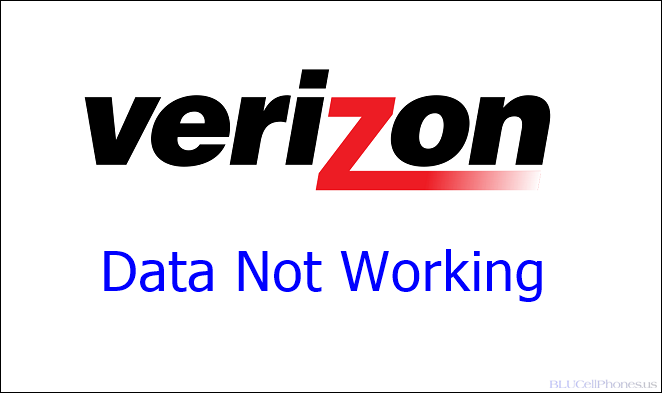Here are 10 steps troubleshooting guide on how to fix Verizon data not working on iPhone and Android mobiles.
Verizon Wireless with more than 150 million subscribers is the largest telecom network in the United States of America. Several small mobile operators so-called MVNOs lend or have a contract with Verizon to use that towers and you can go through the networks that run on Verizon Wireless. While we have gone through several posts on Verizon Wireless that include trials of 6G, & Verizon firmware updates. Here we go through Verizon mobile data not working data issues and how-to fixes.
Verizon Data not working:
In this article, we will cover the following related to Verizon 5G mobile data problems -
- General Issues
- Network related Issues
- Toggle Airplane Mode
- Reboot Your Phone
- SIM Issues
- Data Limits
- VPN
- Modify VZW APN Settings
- Why is my Verizon so Slow
- Network Outage
- Customer Care
Many users have reported that Verizon mobile data isn't working on their phones, and we thought of coming out with a guide to resolving such issues.
The issues can be classified into two types -
- General issues
- Network related issues
General Issues:
Any general issues regarding the Verizon phone connectivity to the network may arise because of the following 3 issues -
- You are out of the Coverage Area: Many villages, towns, other rural areas, and some parts of cities might not have network connectivity for data transfer(download and upload).
- Low Coverage Vicinity: In your house or office, boundaries and walls can cause hindrances. Try to sit on your balcony or room which has just one wall to the exterior world to improve the vicinity and thus the data speed.
- Traffic Congestion: If you are living in a high-density area of people (generally in cities), there might be traffic congestion, i.e., the number of devices connected to a network tower. The simple solution to this is nothing.
Network Problems & Issues:
Due to a network outage, you might not be able to receive the Verizon 5G or 4G LTE signal, or there may be disruption. The only thing in such a situation is to wait or switch over to an alternative data source like public WiFi or turn on the hotspot of your friend's/family's mobile.
Toggle Airplane Mode:
Toggling means turning on and off and generally, these are settings on your mobile phone to easily turn off your network access and then turn it back on.
In order to do that, drop down the notification panel, and click on Airplane Mode. Simple and easy!
Reboot Your Phone:
First and foremost thing you need to reboot your phone and see if the problem gets fixed. In general, 90% of issues get fixed by just rebooting your mobile phone.
Preferred Network Mode:
Check it out under the settings preferred network mode. You need to select LTE/5G or Auto depending on your phone and network preference.
You can find the settings available under Settings > Mobile Data > Network Mode.
Since the launch of 5G on Verizon, the network might not be available in your region. So you can set it to auto mode.
Verizon SIM Related issues:
Sometimes the problem might be related to the SIM card on your mobile phone and in such cases, you should try out another SIM on your mobile phone from your family or friends. This will help to let you know where the actual problem is on your phone or on your SIM.
Mobile data limit exhausted or used
There are different plans on Verizon with different data limits. With the availability of fast 5G and 4G LTE networks, download speeds are good, and you can consume data very easily. To keep track of mobile data usage and additional data purchases, you can download My Verizon app
from the Play Store or App Store on your Android or Apple iPhone.Alternatively, it's advised to use Wi-Fi instead of mobile data for downloading movies or streaming videos of web series.
VPN Settings:
VPN can mash up your phone's internet settings and it might lead to no connectivity and data connection errors.
Reset APN Settings
It may happen that a piano on your mobile phone might not work properly and in such a case, you have two options -
- Configure your mobile phone for the perfect APN, check Verizon APN Settings
- Or simply reset APN to default
If Verizon APN is greyed out, click on the link there is a guide to unlock them, and you can open it on a new page. Similarly, you shouldn't try out Verizon unlimited data trick.
Network Outage
Many times it might happen that repair or weather conditions for up-gradation of the network might lead to network outage for some period. Generally, these issues are fixed in no time, and usually, Verizon announces this on their Twitter account, or you might receive a message if there is an outage for a long time. It's just actually bad timing.
Why is Verizon So Slow?
There could be a number of reasons why you may have Verizon data slow or Verizon Internet is slow.
Check for this -
- Check whether you haven't reached your daily or monthly data limits
- Check whether there is a network outage
- Check out ways to fix why is my mobile data so slow
Alternatively, you can switch to available public Wi-Fi for Internet access.
Contact Verizon Customer Service for Mobile Data Doesn't Work:
If Verizon mobile data is not working on your iPhone or Android phone, then it could be a problem with your network or your device. If you have tried troubleshooting the steps mentioned above for phone and network reception on your phone, then it's time to give up and get further help from your provider. Well, there is always room to connect with a customer service agent regarding the data problem on Verizon.
Boost Mobile No Data Connection
Conclusion:
So that's how you can troubleshoot Verizon Data Not Working problems/issues on Android & Apple devices. Most problems related to this network will continue in general even though 6G gets launched.
This post was published on May 3, 2025 3:33 PM