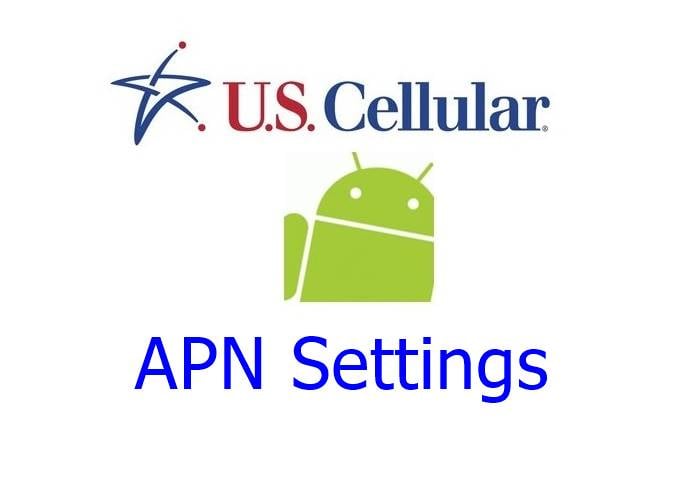Following are the US Cellular APN Settings for 5G/4G LTE Android Phones along with a configuration guide.
APN settings are helpful for configuring the incoming network on your mobile phone. If you have got a US Cellular mobile phone then here are the APN Settings for 5G/4G LTE Android phone.
Correct APN Settings for US Cellular solves the following phone problems -
- No or limited network issues
- Data connectivity issues
US Cellular APN Settings
Got a US Cellular phone, don't mind if it's an unlocked Samsung mobile, BLU phone, or Moto phone. The following values you need to enter manually -
APN carrier= “USCC”
MCC=”311”
MNC=”220”
APN=”internet”
MMSC= http://mmsc1.uscc.net/mmsc/MMS
authtype=”3”
port=”80”
MMsport=”80”
type=”mms”
Change US Cellular APN Settings on Android:
On your Android phone follow this -
- Go to Settings > Connections > Mobile Networks > Access Point Names.
- On the top click on Add.
- Now Enter the values mentioned above.
- Click Save and Exit.
Also Read:
Follow the link on how to fix US Cellular APN settings are greyed out.
So that's the APN for US Cellular mobile.
These will work out for Google Pixel/Nokia/Samsung/LG/Sony/Motorola/Xiaomi/Huawei and other smartphones powered by Android.
US Cellular 5G Not Working:
Many users have said, "When I turn on 5G my phone won't work". Now this problem is related to network connectivity and this is not a problem with your phone.
We have gone through a comprehensive guide on how to fix 5G not working issues on Apple iPhone and Android.
Unlock US APN Settings:
Unlocking the APN settings when greyed or disabled is not possible. There is nothing you can do here.
US Cellular Update Carrier Settings:
There are often carrier settings update on iPhone and Android as well. These settings are delivered to your phone to improve the network connection between your mobile and the towers to which your device connects. Whenever you see them please update.
If you are still unable to get proper Internet or it's not working or you have phone call problems then better call US Cellular customer care for help. They will help you to resolve the issue because they are your network provider. So that's the US Cellular APN Settings.
This post was published on June 18, 2023 8:08 AM