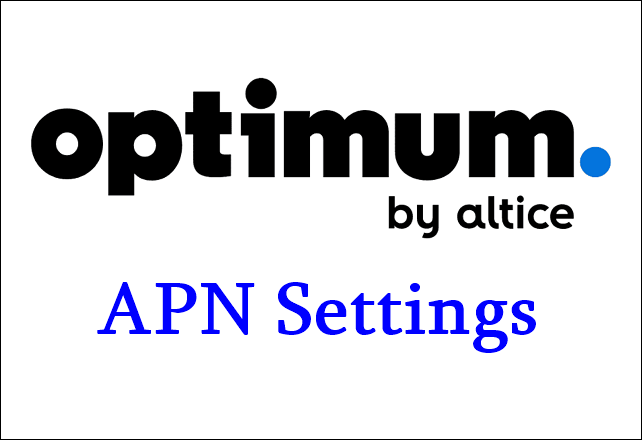Check out Optimum APN Settings for Android and iPhone mobile devices for the best Coverage/internet.
Just like NewPhone, AirTalk & Tempo Wireless, Optimum is a registered telecom network in the USA that offers free government phone services apart from regular plans. Here we have gone through the Optimum APN Settings for Android and iPhone mobile.
If you have trouble accessing the Internet or mobile data on your phone, then it could be a problem with the APN settings or configurations.
Optimum APN Settings/Configuration:
Please enter the below-mentioned details -
|
Name |
Optimum APN |
| Name | APN Optimum |
| APN | altice |
| Proxy | |
| Port | 80 |
| Username | |
| Password | |
| Server | |
| MMSC | |
| MMS Proxy | 80 |
| MMS Port | |
| MCC | 313 |
| MNC | 390 |
| Authentication Type | |
| APN Type | default,admin,fota,mms,supl,hipri |
| APN Protocol | IPv4/IPv6 |
| APN Roaming Type | IPv4 |
| Enable/Disable APN | |
| Bearer | Unspecific |
| MVNO Type |
Also Check: Unlimited Data APN Settings
APN Settings for iPhone:
- APN: internet
- Username:
- Password:
LTE Setup (Optional)
- APN
- Username
- Password
MMS Internet Settings
|
Name |
Detail |
| APN | wap |
| Username | |
| Password | |
| MMSC (URL) | |
| MMS Proxy | |
| MMS Message Size | 1048576 |
| MMS UA Prof URL |
Conclusion:
So that's the Optimum APN Settings for Android & iPhone on 5G & 4G LTE mobiles. Also, check out Unreal mobile APN settings and Net10 settings.
This post was published on July 21, 2023 7:10 AM