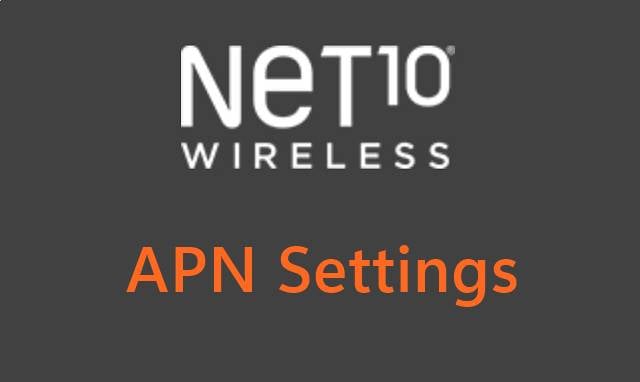Check out Net10 Wireless APN Settings for iPhone & Android mobiles.
Looking for Net10 APN settings configuration, you have arrived at the right place for simplicity.
A lot of people have complained about the internet not working or slow internet on their Net10 mobile phone. This may be due to the wrong APN settings on your phone.
In such situations, you can try factory resetting the APN Settings. And if you can't edit APN, then read this.
Net10 Wireless is proprietary of TracFone and it was acquired by Verizon through a bulk deal in 2021.
Net10 APN Settings
For manual settings, please enter the below-mentioned values correctly -
| Name | Net10 APN |
| Name | Apn Net10 |
| APN | wap.tracfone |
| Proxy | |
| Port | 80 |
| Username | |
| Password | |
| Server | |
| MMSC | http://mms.tracfone.com/ |
| MMS Proxy | 80 |
| MMS Port | |
| MCC | 310 |
| MNC | 100 |
| Authentication Type | |
| APN Type | default,admin,fota,mms,supl,hipri |
| APN Protocol | IPv4/IPv6 |
| APN Roaming Type | IPv4 |
| Enable/Disable APN | |
| Bearer | Unspecific |
| MVNO Type |
Also Check: APN Settings Unlimited FREE Tricks
The official guide for the APN Settings is mentioned on the homepage.
Here you will have to enter the phone number or series number of SIM no currently used.
APN Settings for iPhone:
On your iPhone you can go through Settings > Mobile Data and enter the below-mentioned values -
- APN: internet
- Username:
- Password:
LTE Setup (Optional)
- APN
- Username
- Password
MMS Internet Settings
For picture messages please enter the below-mentioned values -
| Name | Detail |
| APN | wap |
| Username | |
| Password | |
| MMSC (URL) | |
| MMS Proxy | |
| MMS Message Size | 1048576 |
| MMS UA Prof URL |
Access Wireless Compatible phones
Conclusion:
So that's the APN settings for Net10 Wireless. Do let us know which one is working perfectly for you.
This post was published on October 13, 2023 5:23 PM