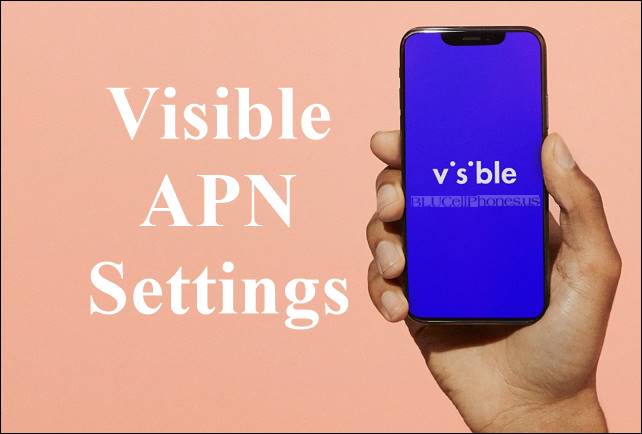Check out Visible Wireless APN Settings for iPhone & Android mobile phones on 5G/4G/3G.
With a 1 million active customer base, Visible Wireless has quickly identified its name among the hundreds of MVNOs available in America. Although Visible Wireless runs on the Verizon Wireless network, you can sometimes have mobile data not working or broken problems. So here we have gone through Visible Wireless APN settings for Android and iPhone.
Visible Wireless APN Settings Android:
The following APN for Visible Internet settings will work for mobile phones powered by Samsung, LG, Xiaomi, Oppo, Realme, OnePlus, Google, Nokia, Sony, Vivo, Plum, Asus, & Acer phones.
| Name | Visible APN |
| Name | APN Visible |
| APN | VSBLINTERNET |
| Proxy | |
| Port | 80 |
| Username | |
| Password | |
| Server | |
| MMSC | |
| MMS Proxy | 80 |
| MMS Port | |
| MCC | 311 |
| MNC | 480 |
| Authentication Type | |
| APN Type | default,admin,fota,mms,supl,hipri |
| APN Protocol | IPv4/IPv6 |
| APN Roaming Type | IPv4 |
| Enable/Disable APN | |
| Bearer | HSPA, GPRS, EDGE, eHRPD, UMTS, LTE, HSPAP, IWLAN, HSDPA, NR, HSUPA |
| MVNO Type | GID |
Alternate Visible APN:
Here are the alternate values -
| Name | Visible Wireless APN |
| Name | Visible Wireless APN |
| APN | internet |
| Proxy | |
| Port | 80 |
| Username | |
| Password | |
| Server | |
| MMSC | |
| MMS Proxy | 80 |
| MMS Port | |
| MCC | 311 |
| MNC | 480 |
| Authentication Type | |
| APN Type | default,admin,fota,mms,supl,hipri |
| APN Protocol | IPv4/IPv6 |
| APN Roaming Type | IPv4 |
| Enable/Disable APN | |
| Bearer | HSPA, GPRS, EDGE, eHRPD, UMTS, LTE, HSPAP, IWLAN, HSDPA, NR, HSUPA |
| MVNO Type | GID |
Alternative 2:
| Name | Visible APN |
| Name | Visible |
| APN | vzwinternet |
| Proxy | |
| Port | 80 |
| Username | |
| Password | |
| Server | |
| MMSC | http://mms.vtext.com/servlets/mms |
| MMS Proxy | 80 |
| MMS Port | |
| MCC | 311 |
| MNC | 480 |
| Authentication Type | |
| APN Type | default,admin,fota,mms,supl,hipri |
| APN Protocol | IPv4/IPv6 |
| APN Roaming Type | IPv4 |
| Enable/Disable APN | |
| Bearer | HSPA, GPRS, EDGE, eHRPD, UMTS, LTE, HSPAP, IWLAN, HSDPA, NR, HSUPA |
| MVNO Type | GID |
Also Check: Unlimited Data Mobile Settings
Visible APN Settings for iPhone:
To edit APN Settings on your iPhone, please go through the following steps -
- Tap on Settings > Cellular or go through Settings > General > Network in the latest iPhone.
- Now tap on Cellular Data > Cellular Network or Mobile Data network.
- Then finally tap on APN.
Then in the editable field, please enter the following values -
- APN: internet
- Username:
- Password:
LTE Setup (Optional)
- APN
- Username
- Password
MMS Internet Settings
| Name | Detail |
| APN | wap |
| Username | |
| Password | |
| MMSC (URL) | http://mms.vtext.com/servlets/mms |
| MMS Proxy | |
| MMS Message Size | 1048576 |
| MMS UA Prof URL |
APN Settings for Simple Mobile
Conclusion:
So that's the Visible Wireless APN Settings for iPhone & Android mobile phones. Also, check out Verizon Wireless MVNOs and check out the guide on how to find a Visible store nearby.
This post was published on September 7, 2023 8:43 AM