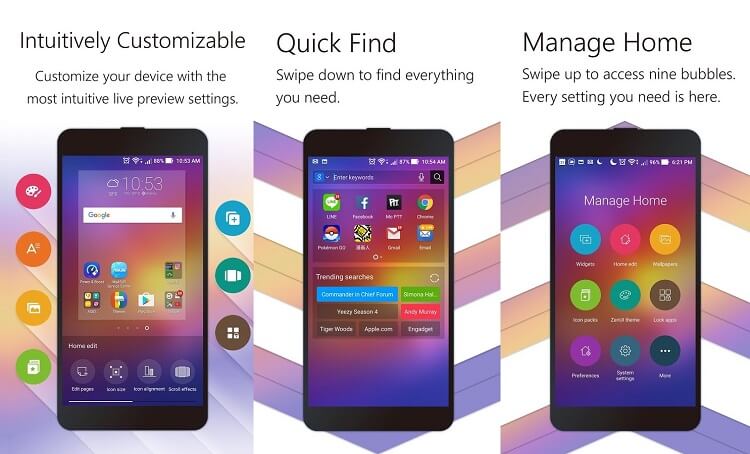In this guide check out how to download Zen Launcher and then get ZenUI launcher themes.
Asus ZenFones are unique on their own. They run on custom ZenUI and it's a custom front-end touch interface developed by Asus. The ZenUI comes with a lot of customization options and if am not using Nova Launcher Pro then I would definitely go with the ZenUI Launcher. What I probably like is the different ZenUI Launcher Themes and if you are not holding any Asus phone then the good news is that you can download & install the ZenUI launcher on your respective Android smartphone. It's quite different than the usual Android launcher which I started hating since the Android 10 update which brings up a search bar when you are looking for the app list(menu) after pressing the home button.
ZenUI Launcher
The latest ZenUI brings in several new features alongside bug fixes.
You can manage your home screen in the following ways -
- Swipe up to access settings shortcuts to a variety of apps, widgets, icons, themes, wallpapers and transition options.
- Organize your apps and folders in One layer mode or Two layer mode.
- Smart Grouping allows you to auto group related apps.
ZenUI Launcher Themes Download
Sadly there is no direct way to install this amazing feature via an app from Play Store. You will need to sideload it via the APK method on your device.
Here is how to do it -
- Download the ZenUI Launcher theme APK from the link. Use your mobile phone browser to open this link.
- Now make sure that Unknown Sources is enable from Settings > Developer Options.
- Once the file is downloaded on your mobile, tap on it to begin the installation.
- Once installed tap on Open.
Go through the app and how to use it. Set it as your default launcher and adjust settings as per your needs.
Android 12 Launcher apk download
So that's how you can get ZenUI Launcher with themes.
This post was published on September 19, 2023 7:13 AM