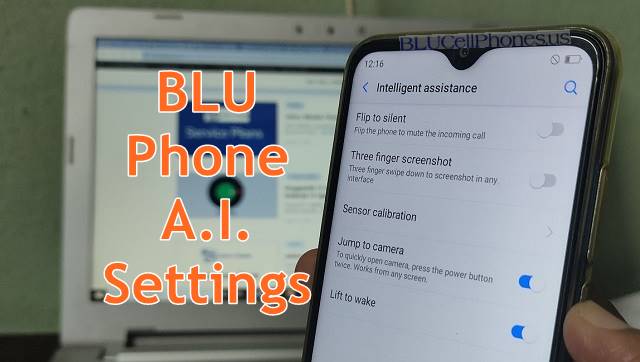There is a reason why the latest generation phones are called "smartphones". They are smart and come with various capabilities. Only the sky is the limit when it comes to features as phone manufacturers keep on adding new features. The latest additions are coming in the form of Artificial Intelligence abbreviated as AI.
BLU Phone AI settings keep getting added one by one with the latest phone launches. For example, the BLU G9 adds the 'Lift to wake' and 'Flip to Silent' features.
BLU Phone Intelligent Assistance Settings:
In order to access Intelligent Assistance settings on BLU phones, follow these processes -
When you have done that, you will find the following AI settings -
Flip to Silent:
These settings will Flip the phone to mute incoming calls.
When Flip to Silent is enabled, whenever you are in a meeting, you can flip the phone and place it on a table so that it will automatically get muted and you can continue your meeting.
Three Finger Screenshot:
Using this function when enabled, you can easily take a screenshot on your phone. Just finger-swipe down to screenshot in any interface.
BLU Mobile Sensor Calibration:
We have already discussed the sensor calibration settings on BLU phones. There are several settings available -
- G-Sensor Calibration
- Proximity Sensor calibration
- Accelerometer
- Barometer sensor
- Ultrasonic sensor
- Fingerprint scanner
- Pressure sensor
- Magnetometer
- Gyroscope
- Hall sensor
- RGB Light sensor calibration
So, it's great to see all those settings available in one place.
Jump to Camera:
When this setting is enabled, you can quickly open the camera by pressing the power button twice.
BLU Phone Life to Wake:
You can set your phone to automatically turn the screen from sleep. Just enable "Life to Wake".
Compatibility:
These settings are available on the following phones -
- Bold N4
- Bold N3
- Bold N2
- BLU F92E
- BLU F91
- BLU Tank Flip
- BLU S91
- BLU G91 Max
- BLU G91S
- BLU G90
- BLU G9 Pro
- BLU G91
- BLU G90 Pro
- Bold N1
- BLU J6
- BLU J8
- BLU V7
- BLU V9
- BLU V90
- BLU Vivo X6
- BLU View 1
- BLU Tank Xtreme
- BLU G60
- BLU G70
- BLU G9
- Samsung Phones
- Moto Phones
- Alcatel Phones
Also Read:
⇒ Hide Apps on BLU Android mobiles
In Conclusion:
So those were the BLU Phone Intelligent Assistance Settings on BLU mobile Lift to Wake or Flip to Silent on Android phones. Do let us know how you feel about these settings and whether you using them or not.
This post was published on April 8, 2024 8:03 AM