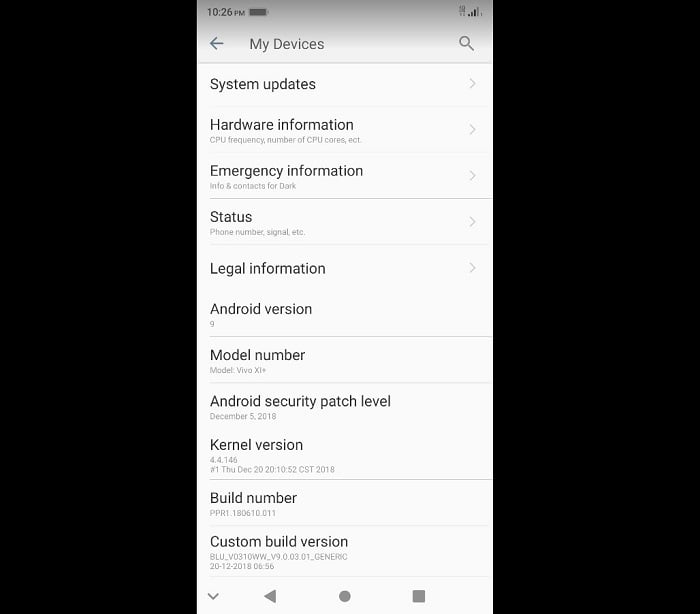In this guide check out how to update BLU Vivo XI+ to Android 9.0 Pie Version (beta update).
If you know that in August 2018, Samuel Ohev Zion, BLU Products CEO confirmed that they are bringing up drastic product changes, and ever since that announcement we have seen some of them already with an aggressive price strategy. For example take the BLU Vivo Go, an unlocked Android Pie Go phone which is been sold for just $89.99. Also when Vivo XI+, the flagship BLU smartphone was launched in August 2018, the company promised an upgrade to the Android 9.0 Pie version here in this guide check out how to get the Android 9.0 Pie version on BLU Vivo XI.
BLU Vivo XI+ Android 9.0 Pie Update
The Android Pie update is already available. What! Am I kidding? Seriously I am not joking as the Android Pie beta software upgrade is available. So, eager to know how to upgrade.
On 10th January, BLU Products launched Android 9 Pie beta software testing for interested users. If you are eager to be part of it, then head to the BLU website and sign up by providing your details like name, email ID, IMEI number, phone number, and model number and you are in.
You should complete the BLU Vivo XI+ Pie beta update signup to update your device.
Software Details:
Name: Android Pie beta update for Vivo XI Plus
Android Version: Android 9.0 Pie
Android Security Patch Level: December 5, 2018
Build Number: PPR1.180610.011
How to Update
Just before you upgrade, you should have done this on your device:
Pre Requisites
- You should charge your phone to a minimum 50% battery life
- You should have at least 1 GB of data storage available on your device.
- You should connect your device to available Wi-Fi as mobile data can incur charges from your mobile operator.
- You should backup important data that is present on your device, although nothing will happen because it's an OTA update.
Once you signup, your device will be pushed with a software update. You need to download the file by connecting it to Wi-Fi. The updated file size will be certainly big.
Once the file is downloaded, it will be applied to your device and the total process could take around 20 minutes of your time. Please be patient. Also, make sure that you have charged your device.
A Google+ user by the name of Dark Justice has received this update. Thanks for sending the screenshot!
As of now, this firmware is in beta version only. The stable update will be released soon. Stay tuned to our blog, we will let you know.
Please subscribe to our push notifications, Like us on Facebook, join our Facebook Group for any Questions/Answers and email updates, and also Subscribe to our YouTube channel.
This post was published on January 22, 2019 12:19 AM