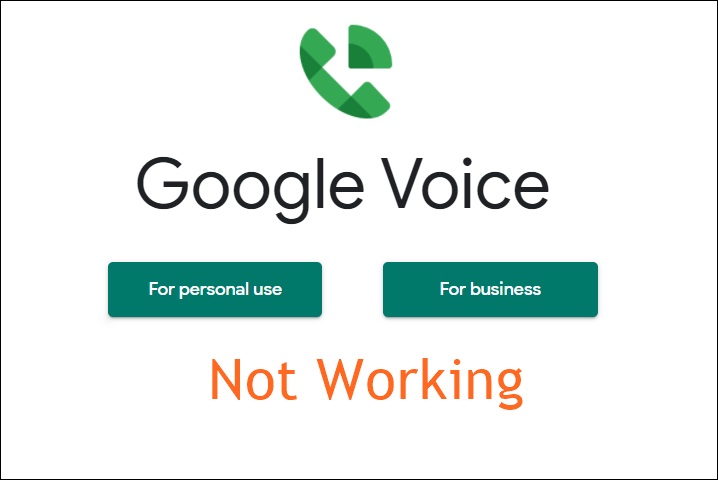Google Voice is a great way to make free VoIP calls and send text messages in the United States, but for the rest Google Voice App not working as it's not available officially due to telecom regulatory permissions. For those who are living in the US, they are also reporting multiple issues per month. If you have a small business at home or if you are a professional service provider, then Google Voice not working might reflect poor branding.
If you are running a business, small or big, you should be aware of the facts and obstructions you might be facing with the services that you opt for because it can create a bad client experience.
One of the biggest problems with Google products is that they don't offer any kind of customer support, and yet they are successful in many niches. But still, no product is 100% error-free and there are several Google Voice app issues found regularly. Most of these issues are fixed in the next update release.
Google Voice App not Working
Here I have listed all the errors and issues reported by users with the Google Voice app and I have provided the possible solution for it.
One of the users on Reddit says Google Voice calls not ringing, some others reported "Voice app isn't available". These two are among the most reported issues.
Google Voice Isnt Available:
This Error shows up when your country has no permissions set by the app developer to use their services. As of now, this voice calling app by Google is for customers in the United States and Canada and doesn't work in countries like Italy, Spain, Brazil, India, Indonesia, Malaysia & others.
You just need to wait for Google to allow your country out of the not allowed list, and only the search engine giant knows when to.
But if you live in a country where Google Voice is legally allowed, still might run into some issues like -
Check for Internet Connection or Mobile Data:
If you are unable to access your Google voice account then the first thing you should do is to check your Internet for a probable fix. Check out incoming Wi-Fi or mobile data not working.
Update the Google Voice App:
The second troubleshooting step you should follow is to check for the app update. If any is available, then you can update it straight away. Sometimes a new version release might throw away a random error, and it's generally fixed in the updated version.
No Ringing for Incoming Calls or Miss Calls:
If you don't answer your phone, it will show up in the missed calls list, and it's not a good sign. This might be the case with you if you don't fix it.
Can't Make International Calls:
With the free Google account on the Voice app, you can't make international calls. For this facility, you need to purchase calling credits.
Poor Sound Quality:
When you are talking on the phone, the voice quality is an important thing. What if you are able to connect but can't understand what the other person is saying or there is some noise interference or echo? It leads to a bad experience. Sadly, Google Voice doesn't have a great sound quality. Their services are improving but still they need to catch up with other VoIP providers.
Google Voice Loading Slow on Browser:
You can access Google Voice from any browser as well, and this is the biggest advantage of the platform. For this, you just need to head to voice.google.com.
VoIP Adapter with Google Voice Support:
Most of the VoIP adapters are not compatible with Google Voice, but few do the work. Here are the Google Voice-compatible VoIP adapters -
Obihai OBi200 1-Port VoIP Adapter
This product by Polycom comes with Fax and Google Voice support. It also includes Soho phone service. It works with four VoIP services across one phone port. This device will allow you to fix Voice app errors permanently.
Features:
- Four VoIP services in One port
- One USB port
- One Internet USB port
Price: $63.57
Obihai OBi202 1-Port VoIP Adapter
The Obihai device allows you to make and receive phone calls using a multitude of VoIP services for free.
Price: $63.57
⇒ Also Read ⇐
Android Screenshot not working
Final Words:
So that's all about the Google Voice app not working fix. It's quite easy to resolve this issue, not so much technicality is needed.
This post was published on May 12, 2024 8:20 AM