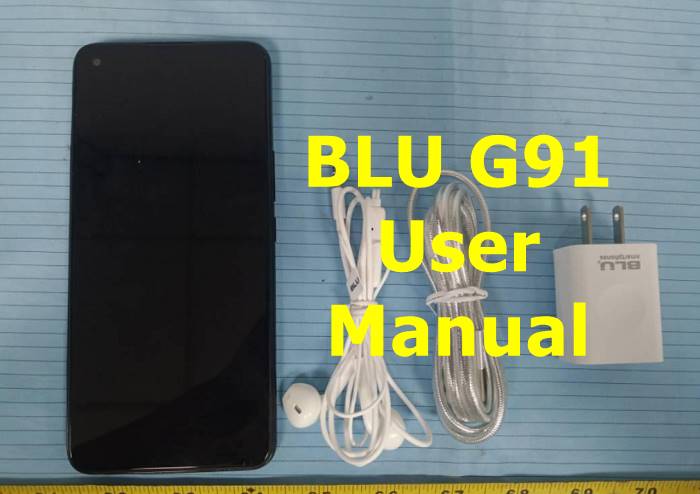BLU has finally unveiled all-new BLU G91 mobile phones and here we go through the BLU G91 Manual Download in PDF format.
BLU G91 Manual Download
As you know a user manual is a definitive guide providing you with detailed instructions on how to perform various actions on your phone. You can know how to achieve the following -
- How to enable BLU G91 Wi-Fi tethering
- How to take a screenshot on BLU G91
- How to Insert SIM card on BLU G91
- How to connect your phone to the PC for data backup/rooting and other guides on the computer directly.
- How to set the BLU G91 wallpaper
- How to add contacts
- How to send a message
- How to install/delete apps
- How to browse the web
- How to enjoy the music
- Manage apps
- Add Fingerprint/Face ID
It's a helpful guide for first-time users. There is a G91 Max in tow as well.
You also get a printed version on paper of the user manual along with the box of the device.
No worries if you have lost it because we have provided you with a digital copy of the user manual. Both manuals are the same.
This user manual for BLU G91 is in PDF format and you can open it directly on the Google Chrome browser.
Download Links:
You have now arrived at the download section. Finally after giving you so many explanations, here is the link to download the PDF -
This post was published on December 14, 2021 7:46 AM