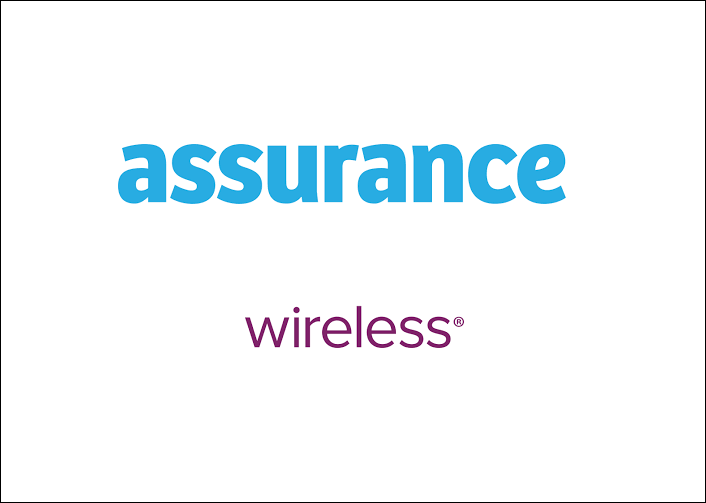With the ACP plan on Assurance Wireless, you get a free phone with the Internet and this is widely available in all states of the United States. Through the following article, let me guide you through the Assurance ACP application process, eligibility, how to apply, and check for approval status.
Assurance Wireless ACP Application Status Check
We will go through the following topics in this article -
- Choosing Assurance Wireless for ACP
- Understanding ACP Eligibility Criteria
- Details Synopsis on Program Benefits
- Easy Steps to Apply for ACP Inclusion
- Document Needed for ACP Application
- Checking Assurance Wireless Status for ACP
- Conclusion
Choosing Assurance Wireless for ACP:
Assurance Wireless is the largest and preferred network operator for the Affordable Connectivity Program(ACP). The company has not only been transparent with its free cell phone plan but also has several helpful tutorials for such customers and provides decent customer service.
The Affordable Connectivity Program is an extension of the Emergency Broadband Benefit (EBB) program. Due to the Coronavirus pandemic, the US Federal decided to offer free cell phone service to customers. However, there is an eligibility criterion for anyone willing to include their name in this program. You can read more about the ACP program in general at https://www.fcc.gov/acp.
No matter whichever telecom network you apply to, the process is the same for all. It's pretty simple, you need to apply for inclusion under ACP and then get approval from your chosen carrier. Don't worry, I will guide you through the complete process of how to apply and then go through the Assurance Wireless Status check.
Benefits:
Assurance Wireless Free phone service includes -
- Free unlimited minutes
- Free unlimited text
- Free unlimited data
- Free 10 GB mobile hotspot data
- A discount on broadband services
Eligibility:
If you are receiving any of the following Federal program benefits, then you automatically qualify for inclusion under the ACP program -
- Medicaid
- SNAP program
- Lifeline program
- Federal Pell Grant
- School Breakfast Program
- Veteran & Survivors Pension Benefit
- Supplement Security Income (SSI)
- Received benefits under the Special Supplement Nutrition Program for Women, Infants, and Children(WIC)
- Or Qualification based on income
Documents Needed
Now that you know the qualification criteria, you should prepare your documents along with personal documents like an SSI number, driver's license, passport, or any other showing your address.
How to Apply:
Once all these are ready, you need to apply for the part of this program.
To apply for inclusion under ACP, follow these two steps -
- Visit the official website of ACP by clicking on this link.
- Fill out the application form with your Name, Address, ID, and Date of Birth details. Once done, Click on NEXT.
- You will receive a mail.
The ACP program is limited to one per household, so check out if anyone from your household is already using an ACP discounted service or not and then apply.
You need to apply on the company's website or call customer care for inclusion.
Checking Assurance Wireless Status for ACP:
Have you applied for inclusion under ACP? Are you eager to know the application status? Please read below to find the Assurance status check for ACP.
You can know your status by calling the Assurance customer care department
at +1-888-321-5880.From Where to Get the Application Form?
The process is pretty simple. In simple words, you need to apply for inclusion under the ACP program and then submit the application to Assurance. The application form is available on the company's website.
Assurance Wireless Compatible Phones
Conclusion:
The whole process can easily take from 7 days to 20 working days time. So that's how you can check the status for your free phone application i.e., ACP on Assurance Wireless. I hope the article was helpful and please consider sharing it on your social media profile.
This post was published on March 19, 2024 6:07 AM