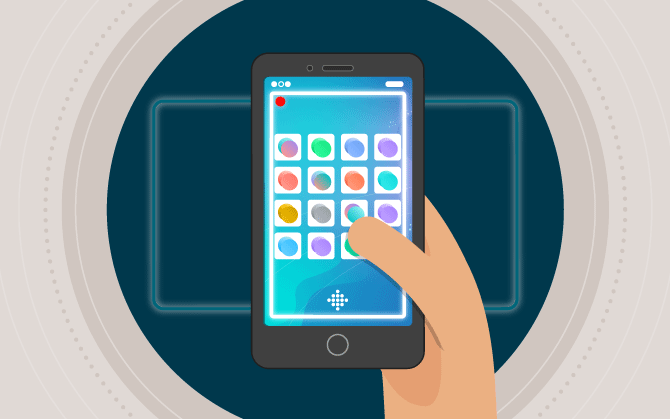In this guide check out how to fix Android Screen Recording not working error on phone/tablet.
The screen recording feature on Android will allow you to video record what's on your smartphone display. Once the function is enabled/Turned On, whatever is on the display will be recorded and saved as a video. Chris Daniel in our Tech Facebook group asked us a question why is the Android screen recording not working on his Samsung Galaxy S21 5G or any new Samsung mobile? Then I thought of coming out with this article.
Android Screen Recording Not Working:
There are a few reasons why Android screen recording isn't working on your smartphone. A few of them are explained below -
Screen Recording Not Allowed:
Due to the phone's permissions screen capture feature might be disabled permanently on your phone. This can be either set by your phone manufacturer or by your telecom service provider. Certain telecom operators disable both screen recording and screenshot features.
Screen Recording Disabled Due to Company Policy:
If you are working in a firm or company, then there might be some restrictions on the company-provided mobile phone. They do it to protect valuable data.
Screen Recording not Working on Bank Apps/Finance Apps:
Sadly some bank apps and financial apps disable screen recording and screenshot features by default on their apps. This is done for security purposes and in such a case, you can't do anything.
Screen Recording Doesn't Record Sound:
If you are recording a Zoom or other Meeting, then it's likely possible that the sound of the meet organizer will not be recorded in the screen record.
For a solution to this problem, please refer How to Fix column below.
How to Fix:
To fix this issue on your smartphone, you should root your device. Once the device is rooted, you can install root-specific screen recording apps with special permissions for the same.
For mobile phones provided by your employer/company rooting the device might not be a good idea because it can cause more harm than good. Further rooting is not for straightforward people like you and me as it requires good knowledge of phone development and troubleshooting
.So it's advised to consult your company's IT department for the requirement.
Work Around Trick:
If you really want the video proof of what's on your screen then I will recommend a trick for you. Follow this -
- Here you will need another mobile phone to record what's happening on the other device.
- So start doing what you want to do on your primary phone.
- Now turn on the camera and record a video on the other phone.
That's it done.
Samsung Phone Screen Recording:
Only a few Samsung phones allow screen recording by default and as shown above, you will have to root your device or get a paid app for screen recording on Samsung mobile phones.
BLU Phone Screen Recording:
Most of the BLU phones come with a screen recording feature built-in. This is quite helpful and people should be happy to use it.
Moto Phone Screen Record:
Certain Moto phones allow screen recording by default but on others, you will have to root your device.
⇒ Scrolling Screenshot on Windows Laptop ⇐
Conclusion:
So that's how you can fix Android Screen recording not working issues on your smartphone. This will work definitely on your Samsung Galaxy phones, Motorola phones, BLU phone, or any other smartphone powered by Android.
This post was published on June 12, 2024 4:50 PM