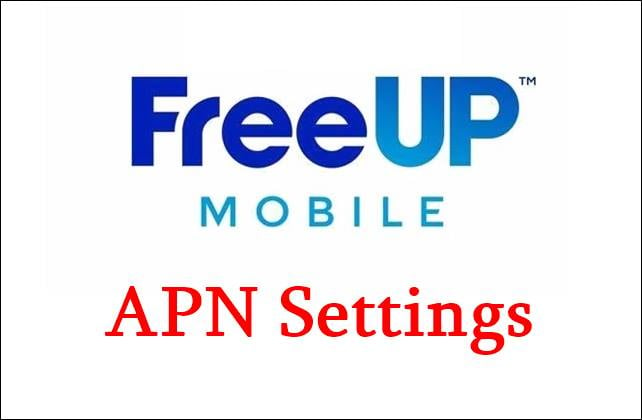Check out FreeUP Mobile APN Settings 5G/4G LTE mobile devices.
FreeUP Mobile as claimed is a wireless network provider so-called MVNO that offers affordable mobile plans with 4G LTE and 5G in America. It also offers international calling and mobile data with no speed limits.
If your mobile on FreeUP is not working or there is FreeUP Mobile data not working then you can either go through this article or check the APN settings or configurations.
FreeUP Mobile APN Settings
Please enter the values mentioned below carefully -
|
Name |
FreeUP APN Settings |
| Name | FreeUP Mobile APN |
| APN | PRODATA |
| Proxy | |
| Port | 80 |
| Username | |
| Password | |
| Server | |
| MMSC | http://mmsc.mobile.att.net/ |
| MMS Proxy | https://proxy.mobile.att.net/ |
| MMS Port | 80 |
| MCC | 310 |
| MNC | 410 |
| Authentication Type | |
| APN Type | default,admin,fota,mms,supl,hipri |
| APN Protocol | IPv4/IPv6 |
| APN Roaming Type | IPv4 |
| Enable/Disable APN | |
| Bearer | Unspecific |
| MVNO Type |
Also Check: Unlimited Mobile Data Settings
FreeUP APN Settings for iPhone:
- APN: internet
- Username:
- Password:
LTE Setup (Optional)
- APN
- Username
- Password
MMS Internet Settings
Please enter the following details -
|
Name |
Detail |
| APN | wap |
| Username | |
| Password | |
| MMSC (URL) | |
| MMS Proxy | |
| MMS Message Size | 1048576 |
| MMS UA Prof URL |
Conclusion:
So that's the FreeUP APN Settings for iPhone & Android mobile phones.
This post was published on August 26, 2023 12:18 AM