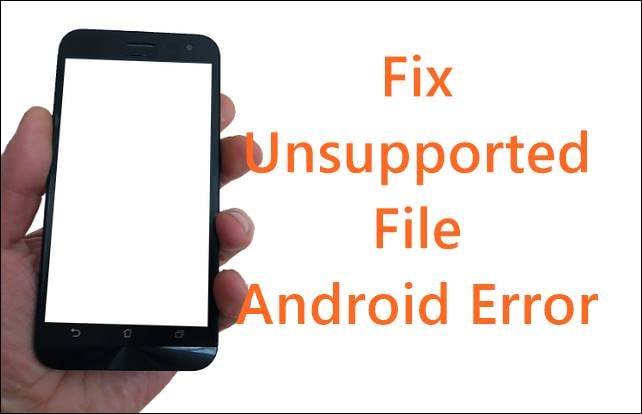Several people have reported on various platforms regarding the SMS/MMS or message errors on their Android phones. It says "Unsupported file, tap to try again" and finally "Message expired or not available" on their Android phone.
Why it happens and how to fix this?
Let's check out this in this article.
This Unsupported file Android error happens while opening the messages received from your friend that contain memes or emojis. So are the memes or emoji causing this error?
Fix Unsupported File Android Error
For this particular unsupported file on Android messages, the error happens because the file that is sent by your friend is not supported. It's clearly understood, but why? Does Android OS doesn't support certain memes or emojis?
I know it's annoying because it keeps on showing up continuously, and they are frustrated now.
Surely this is not a hardware error because this error has been reported by users who hold Google Pixel phones, Samsung, Nokia, LG, BLU, HTC, Sony, and other Android phones.
How to Fix:
Here is how to fix it -
- Go to Settings and tap on App Info.
- Now search for Messages and tap on it. Then Select Storage and Cache.
- Finally, tap on Clear Cache.
That's the first thing to do when such errors pop up when dealing with Android messages.
If the above error doesn't fix the issue, then you will have to reset the network settings and try again.
If your problem is not solved yet, then you can consider installing an alternative messaging app like Textra, Facebook Messenger, or any other that will replace the default messaging system on your phone.
Message Expired or Not Available:
If you see that the message expired or not available it means that the message that you are viewing had the time limit and at the time you are viewing the message is not available or you can't see the text.
Unsupported File Type:
You can go through the troubleshooting step mentioned above if you get an unsupported file type error.
Also Read
⇒ ⇒ Android Screenshot not working
Samsung Phone Message Expired or Not Available:
This error is also encountered on Samsung Galaxy phones as well. If you see this error on your Galaxy mobile phone, then you can check out the fix mentioned above.
Google Pixel Message Expired:
Just like Samsung, this message or error has been reported by several Pixel phone owners as well.
Moto Phone Message Not Available:
Even this error is seen on the Motorola Moto phones too.
PS: Before compiling this article, I have gone through several reports of the same error on various platforms such as Reddit and Google forums. Sadly, there isn't any perfect fix or 100% solution for this kind of error, and we only see temporary fixes by some users.
This post was published on December 14, 2023 7:43 PM