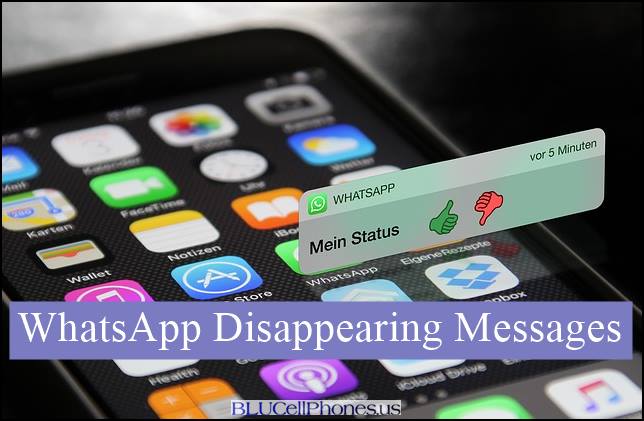Here is how to disable disappearing WhatsApp messages feature on Android phones.
WhatsApp's development team from time to time has released useful features. Infact their team after acquisition by Facebook has grown strong in the race of most popular mobile messenger app worldwide and continue to serve better as it crosses 1.5 billion active users[Source:Statista]. Recently WhatsApp announced the addition of WhatsApp disappearing messages and this time it has a lot to do with your settings i.e., on which side you want to be. Confused? Yes, you should be because you need a clear understanding of the disappearing WhatsApp messages feature.
We have also discussed Whatsapp profile pic keeps disappearing, but this is completely different as it will apply to all your messages and chats whether it's individual or group.
Ok, let me explain this new WhatsApp feature.
According to this new WhatsApp update feature, the messages that you send either in group chat or individual chat will disappear after a period of seven days. However, this option can be enabled/disabled through settings on the app. This feature doesn't apply to media like photos, gif, and videos.
Disappearing messages can be turned on or OFF by the following two days :
- Either user in an individual chat or
- A group admin in a group chat
It comes with both pros and cons. The advantage is that the size of WhatsApp backup will decrease, and the disadvantage is for those who use WhatsApp for business for placing orders
Disable WhatsApp Disappearing Messages:
in order to disable disappearing WhatsApp messages feature on your new iPhone or Android or any other smartphone, follow the process mentioned below -
- Open WhatsApp Chat.
- Tap on Contact's name.
- Tap on Disappearing messages.
- A new prompt will open and there you need to tap on "OFF".
How to Disable Disappearing WhatsApp Messages in Groups:
Just like the individual chat settings, you can do the same on groups as well. Remember that it will be only possible for the group admin to edit these settings -
- Open WhatsApp group chat.
- Click on Group Name.
- Click on 'Disappearing Messages'.
- If prompted, click Continue and then select "OFF".
Also Read:
With the new update in WhatsApp Group, the admin only can set disappearing messages ON or OFF.
Now you have gone through the guide on how to disable WhatsApp disappearing messages feature and its FAQs. You can also go through our list of WhatsApp Tips and Tricks.
This post was published on August 28, 2023 9:33 PM