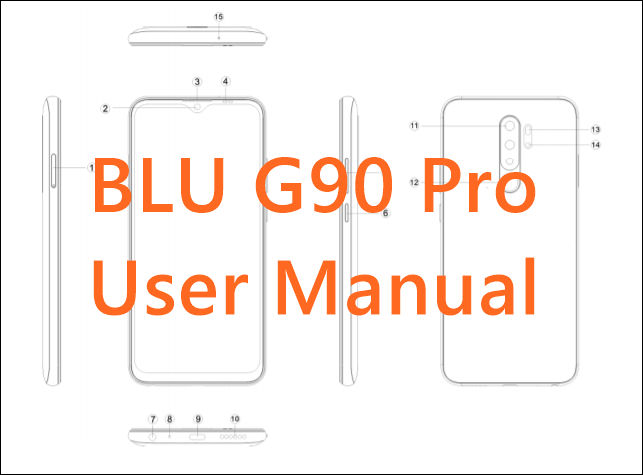Here is the link for the BLU G90 Pro Manual Download.
I have been continuously telling you about the upcoming BLU Phones and I am mostly right. I told you about BLU G90 and it was launched indeed in June 2020. This time I want to tell you about the BLU G90 Pro phone and it happened as I said. It's an amazing phone advertised as the BLU's first gaming phone with 4 GB RAM and 128 GB inbuilt storage. It's priced at $249.99 and available for purchase on Amazon.
Ok leaving that apart, here we go through useful things about the phone like the user manual and others.
BLU G90 Pro User Manual:
This BLU G90 manual PDF is of around 33 pages and has 1 MB or less size. The good thing is that it's available in digital format apart from that you can find it on your phone box content in a printed book.
A user manual tells you about all the functions that you can do on your phone. It tells you about the following things about the mentioned mobile phone -
- How to make phone calls on BLU G90 Pro
- How to Insert SIM card on BLU G90 Pro
- How to Add a Contact
- How to Manage Apps
- How to enable WiFi hotspot on BLU G90 Pro
- How to add Face Unlock
- How to add Fingerprint
- & Lot more
How to Download BLU G90 manual PDF
Follow the process mentioned below -
- Download the manual from here.
- Once downloaded, you will need a PDF viewer program to view the document. On Windows PC, you can open it using Chrome as it supports opening PDF files. On your Android phone, you will need a PDF viewer app.
- Open it and go through the manual.
Also Read:
⇒ Best Bold Phones
BLU G90 Pro Manual Download
Download the manual from here
So that's the user manual for BLU G90 Pro. If you have another BLU Phone, then go to BLU mobile phone user manuals and select your phone to download the corresponding PDF file.
This post was published on September 6, 2020 9:31 PM