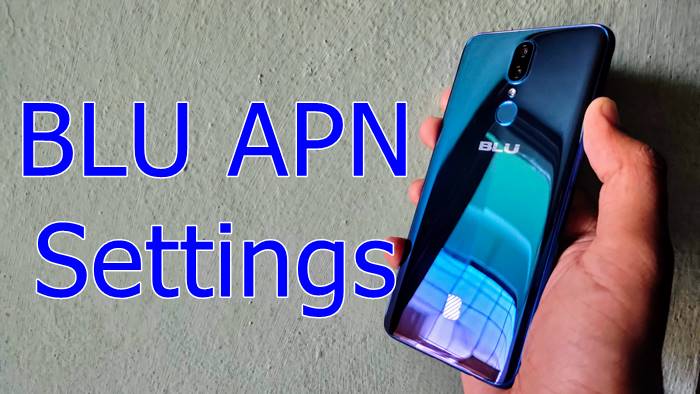BLU Phone APN Settings: In this guide, we will be showing you how to change APN Settings on BLU or Bold Phone (Bold Mobile APN Settings).
For accessing the Internet on your mobile phone you need to have proper APN Settings which match your carrier requirements. If you are having trouble accessing the Internet and Multimedia Messages (MMS), then you need to modify APN Settings on BLU or Bold mobile phone.
Here is the guide on how to change APN Settings on Bold or BLU Phones.
BLU Phone APN Settings:
APN Settings on your mobile allow you to access the Internet and MMS on your wireless device.
Quick Jump: APN Settings | T-Mobile | StraightTalk | AT&T | Verizon
Change BLU Phone APN Settings:
Follow the process mentioned below -
Step 1: Go to Settings on your phone.
Step 2: Now to Mobile Networks.
Step 3: Under that, you will find the Settings for Access Point Names or APN. Tap on it.
Step 4: Enter the correct APN settings given by your mobile network provider. or you can Reset to default.
Step 5: Save the Settings.
Within a few minutes, you will be able to see the changes applied. If you have any network from below, enter their details -
BLU APN Settings for T-Mobile
<Name: T-MOBILE
APN: epc.tmobile.com for 4G or LTE enabled devices, use this one instead: fast.tmobile.com instead
Proxy: <Leave in Blank>
Port: <Leave in Blank>
Username: <Leave in Blank>
Password: <Leave in Blank>
Server: <Leave in Blank>
MMSC: http://mms.msg.eng.t-mobile.com/mms/wapenc
MCC: 310
MNC: 260
APN type: default,supl,mms – for some Samsung devices select internet+MMS, this is very important for you to be able to send and receive picture messages
APN Protocol: Leave it to the Default one.
BLU APN Settings Straight Talk
Follow the above process and enter the following fields under the APN Settings page if you are a Straight Talk customer -
Name: Straight talk
APN: tfdata
Proxy: not set
Port: 80
Username: Not set
password: not set
server: not set
MMSC: http://mms-tf.net
Multimedia Message proxy: mms3.tracfone.com
Multimedia message port: 80
MCC: 310
MNC: 410
Authentication type: not set
APN Type: Default,hipri,mms
Bearer: unspecified
BLU APN Settings AT&T
Name: ATT HSPA+
APN: phone
Proxy: <Leave in Blank>
Port: <Leave in Blank>
Username: <Leave in Blank>
Password: <Leave in Blank>
Server: <Leave in Blank>
BLU APN Settings Verizon
Select "Reset To Default" to get these settings for Verizon Wireless.
These settings work for -
- BLU F92E
- BLU G91
- BLU G91S
- BLU G91 Pro
- BLU G90 Pro
- BLU G9 Pro
- BLU G72 Max
- BLU G52L
- BLU S91 Pro
- BLU G40
- BLU G9
- BLU G8
- BLU G6
- BLU G5
- BLU G5 Plus
- Bold N1
- Bold T5
- Bold T5 Plus
- BLU Vivo XII
- BLU V5/V7/V9/V90
- BLU Tank Xtreme
TracFone BLU APN Settings:
BLU Phones on TracFone are liked by many and as always TFW network provides a detailed guide on every aspect related to any mobile on their network. (TFW iPhone)
Also Read:
⇒ BLU mobile Troubleshooting guide
⇒ ⇒ How to deleted Harmony Account ID
So that was a detailed guide on how to change APN Settings on BLU phone or a guide to Bold Phone APN Settings.
This post was published on April 5, 2023 4:56 PM