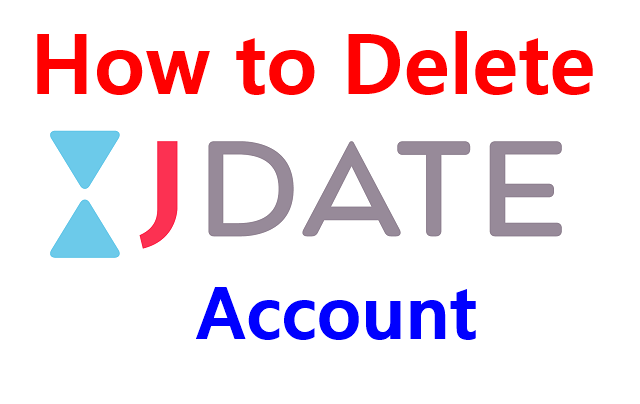Deactivate JDate profile: In this guide, we will be showing you how to delete JDate accounts permanently.
JDate, a prominent platform in the realm of Jewish dating, stands tall among the favorites in the United States. Boasting over half a million unique monthly visitors, it holds a noteworthy 8,060 - Compete Rank, 11,952 Quantcast Rank, and 10,210 Alexa Rank. Undoubtedly, JDate.com has woven itself into the dating tapestry of many individuals across the United States, affirming its widespread popularity within the community.
How to Delete JDate Account
When you've found your perfect match, it's wise to consider canceling your JDate profile to maintain focus on your newfound connection and avoid any potential confusion. If you're seeking guidance on how to delete your JDate profile, you've landed on the right page for comprehensive information on deactivating it, whether it be a permanent or temporary decision.
However, it's crucial to note that once you initiate the cancellation process, you'll lose access to all associated information, including your profile details, messages, and matches. So, proceed with the understanding that this step is a decisive one, ensuring a clean break from the platform's features and interactions.
Delete JDate Profile Online PC
Follow the process mentioned below -
Click on your profile photo in the upper right corner of the profile page.
- Now select "Account Settings".
- Click on Profile Display Settings.
- Click on the Permanently Delete Profile button.
That's it done.
Delete JDate Account from the App
If you are from a mobile device which can be Samsung, LG, or Motorola, then follow this process -
- Click on the 3 bars on the corner top right.
- Tap on Profile Display Settings.
- Now tap on Permanently Delete Profile.
This step will delete your profile.
Note:
Just signing off or deleting the JDate app will not delete JDate profile.
Additionally, if you hold an active JDate subscription, it's recommended to take an extra step before canceling your profile. Start by turning off the automatic renewal feature to prevent any unexpected charges. Once this safeguard is in place, you can confidently proceed with the previously mentioned process to deactivate your JDate profile, ensuring a smooth transition without any financial surprises.
Also Read:
So that was the guide on how to Delete JDate Account permanently. I hope this has been helpful to you.
This post was published on January 24, 2022 7:59 AM