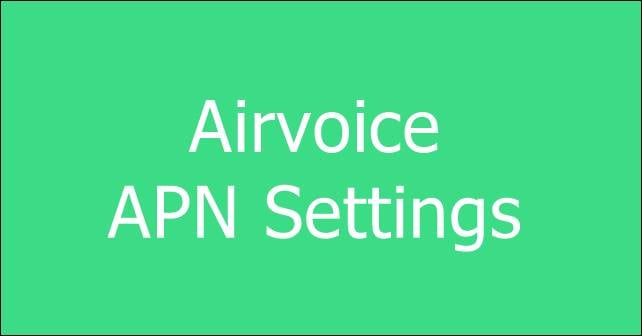Here are the Airvoice APN Settings for 5G/4G LTE Internet access on iPhone and Android.
Airvoice Wireless is a mobile network provider in the USA. It's an MVNO that provides low-cost internet services and free cell phone service via the Affordable Connectivity Program(ACP). If you are unable to connect to the Internet on your mobile phone, then it could be a problem with the wrong APN Settings.
This issue can be fixed by entering the correct APN settings. Also, don't get confused with AirTalk and Airvoice.
Airvoice APN Settings
Here are the APN settings for Airvoice wireless -
Name: Airvoice Internet
APN: att.mvno
Proxy: 66.209.11.33
Port: 80
Username:
Password:
MMSC: http://mmsc.cingular.com
MMS Proxy: 66.209.11.33
MMS Port: 80
MMS Protocol: WAP 2.0
MCC:
MNC:
Authentication Type:
APN Type: default, admin, fota, mms, supl, hipri
APN Protocol: IPv4/IPv6
APN Roaming Protocal: IPv4
Bearer: Unspecified
Airvoice APN Settings for iPhone Internet/MMS:
APN:
Username:
Password:
MMSC:
MMS Proxy:
MMS Max Message Size:
MMS UA Prof URL:
Conclusion:
So that's the Airvoice APN Settings for iPhone & Android Handsets on 5G/4G LTE. AirVoice also runs famous networks like AirTalk Wireless, Cintex Wireless, and NewPhone Wireless that have identified its name when it comes to free wireless phone services in America.
This post was published on April 4, 2024 11:46 AM