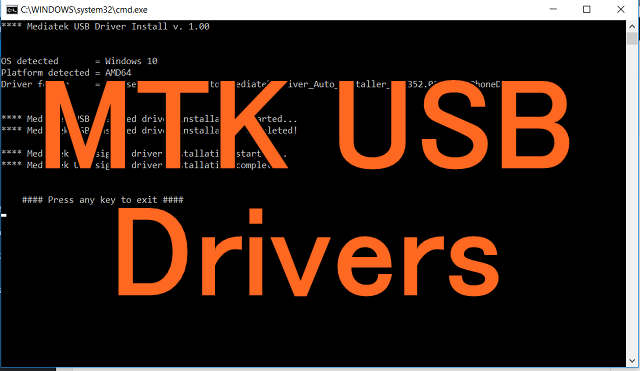MTK USB Drivers are handy and allow all your Mediatek smartphones to connect to Windows computers. Here we will learn about this Mediatek driver for mobile and how, their features, compatibility, and older version/newer version download links.
Several BLU smartphones run on various Mediatek chipsets. It's a viable alternative to Qualcomm chipset for Android mobiles. So, this usage has drawn requirements of several USB drivers and there are several chipset models released by the company as well.
- About Mediatek USB Drivers
- Features
- Download Mediatek Drivers for Windows
- Compatibility
- Supported Applications
- MTK Driver Auto Installer
- Not Working
What is MTK USB Driver
Mediatek drivers are required for various purposes. These are the drivers for smartphones that are powered by Mediatek Chipset.
MTK USB Driver Features
Driver MTK allows you to do the following -
Transfer Data To & Fro:
The Mediatek USB drivers are needed when you are trying to establish a connection between your phone and PC. This can be for data transfer for copying photos, videos, and other files.
Flash Firmware:
If your device doesn't turn on, then definitely you have the boot loop issue. It can be fixed by flashing the stock firmware on your device. You can then install the BLU USB drivers if you have the BLU Phone.
IMEI Flashing:
Many times while flashing IMEI on your device you may encounter an error. This is called the IMEI Flashing error, such as invalid IMEI or no signal. This USB driver helps you to fix such issues that happen before or while or after the flashing process.
Supported Software Tools:
These Mediatek USB drivers are compatible and supported by the following flashing and repairing tools -
- SP Flash Tool
- SN Writer Tool
- Miracle Box
- MRT Key
- CM2 MTK
- UMT MTK
- MTK FRP Tool
- Volcano Tool
- MCT MKT Tool
- Piranha Tool
- Falcon Box
- Medusa Tool
- MTK PC Suite
- Android Multi-Tool
MTK Drivers Download
Here is the download link for the MTK drivers -
:arrow: Download MTK USB drivers (latest)
Mediatek v1.0.8: MTK_USB_All_v1.0.8.zip – Latest
v1.0.4: MTK_USB_All_v1.0.4.zip
v1.0.1: MTK_USB_All_v1.0.1.zip
v0.9.7: MTK_USB_All_v0.9.7.zip
v0.9.2: MTK_USB_All_v0.9.2.zip
v0.9.0: MTK_USB_All_v0.9.0.zip
v0.8.4: MTK_USB_All_v0.8.4.zip
v0.8.2: MTK_USB_All_v0.8.2.zip
v0.8.0: MTK_USB_All_v0.8.0.zip
How to Install MTK USB Drivers
Follow the process mentioned below -
- Download the latest MediaTek USB drivers from the link above.
- Unzip the package and then open the folder.
- Now right-click on Mediatek-Driver-Install and then select Run as administrator.
- Now press any key to continue.
- Now a message will be displayed on your computer regarding this software installation. Click on Continue.
- If you are successful, you will get a screen that is something like this -
- You are done now.
Compatibility
These USB drivers are supported on Windows 10, Windows 8.1, Windows 8, Windows 7, and Windows XP PCs and laptops and support the following chipset models -
- Mediatek MT6235
- Mediatek MT6516
- Mediatek MT6513
- Mediatek MT6571
- Mediatek MT6572
- Mediatek MT6572M
- Mediatek MT6573
- Mediatek MT6515
- Mediatek MT6575
- Mediatek MT6575M
- Mediatek MT6577
- Mediatek MT6577T
- Mediatek MT6517
- Mediatek MT6517T
- Mediatek MT6589
- Mediatek MT6589M
- Mediatek MT6589T
- Mediatek MT6580
- Mediatek MT6582
- Mediatek MT6582M
- Mediatek MT6588
Also Read:
MTK USB Driver Auto Installer:
If you are looking for an MTK driver auto-installer that can be installed on your computer as well. It supports the above-mentioned flashing tools to flash stock firmware on MediaTek handsets and also IMEI tools as well.
V1.1236
V1.1352 (Latest)
MTK USB Drivers Not Working:
There are various problems that might lead to MTK USB Drivers issues on your PC. Most of the time it's fixed by updating the drivers to the latest version.
Here is how to troubleshoot (update the MTK drivers) on Windows PC -
- Download the MTK drivers and remember the stored location, whether it's a desktop or a Download folder.
- Open Device Manager, hit Action, and then choose 'Add Legacy Hardware' and this will take you to a wizard.
- Now click on Next.
- Now choose "Install the hardware that I manually select from a list" and then hit Next.
- Then hit "Show All Devices" and click on Next.
- Now Click on Have Disk.
- Then choose to browse for the stored MTK USB VCOM drivers download online.
- Now choose the MTK USB driver as per your Windows version, i.e., x86 or x64.
- Finish the installation.
So, that was all about the latest MTK USB driver for PC. Do let us know if you are facing any issues during installation or even while download Mediatek drivers.
This post was published on October 9, 2022 9:22 AM