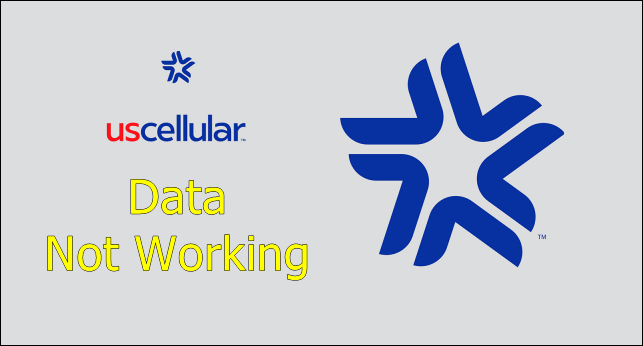US Cellular Issues: Mention here are 10 troubleshooting steps on how to fix your US Cellular data not working on Android and iPhone mobile.
US Cellular is one of the major network providers in the United States of America. The Chicago based company offers wireless services to more than 5 million customers across 21 states in this part of the world. It has around, 4800 associates (both full-time and part-time) until December 2021.
US Cellular Data not Working
As seen on several forums and various sizes, several users have reported that the data is not working on their phones, and we thought of coming out with a guide on resolving this issue.
Follow the guide mentioned below to fix US Cellular service issues -
- Preferred Network Mode
- SIM Issues
- Data Limit
- VPN
- APN Settings
- Connection Failed
- Contact Customer Service
- Network Outage
- Reboot Phone
- APN Hacks/Tricks
- Network is Slow
- Disable Data Saving Mode
- Airplane Mode
- 4G Not Working
- 5G Not Working
Toggle Airplane Mode
Just turning Airplane mode off and on might work for you. Try it out now and see if that fixes the issue or not.
Reboot your Phone
Most of the issues on your mobile phone can be easily fixed by rebooting your device. So hit the power button and wait for 10 seconds, then turn on the mobile data.
Poor Internet
The location of the room in your house, wall, and visibility can cause hindrances for the signal reception. This can be improved by moving near to windows or balconies when you want to make a call. Alternatively, make a habit of placing your phone near a balcony or window, or door where there is good signal reception. A good thing here in the house you can do is to turn on Wi-Fi Calling, i.e., your calls will be through Wi-Fi.
Read an article on reasons why mobile data is slow.
Preferred Network Mode
The availability of 5G issues related to US Cellular data not working has been increased because of the reason that it is not available in most of the towns and cities in the United States. So you can switch back to Auto mode from the settings network.
SIM Problems:
It could be a problem with your US Cellular SIM Card. So get it replaced. It takes some time for your service provider to send you a SIM card at the doorstep but you can quickly get one by visiting the nearest USB Cellular store or dealer.
Mobile Data Limit Exhausted:
Most mobile service providers in the United States come with limited data usage options. Even though they say it's unlimited, it's not truly unlimited as speed caps may be applied after certain data usage limits.
Disable Data Saver
If you have turned on the Mobile data saver on your mobile phone then the hotspot might not be working because the hotspot doesn't work with a data saver infact it's all about sharing mobile data at maximum speed.
Reset APN Settings:
Make sure that you have entered the perfect APN Settings for proper data reception. You can even reset it to default.
VPN:
When using a VPN, can lead to data connectivity or connection errors. If you are new to VPN, then you can learn more about it on the Avast website.
Don't try out Unlimited Data Hacks:
When you see any tutorials on the web that say 'US Cellular unlimited data hacks' or 'US Cellular unlimited data' tips, then you should be cautious as a company never promotes such things. There is always a backdoor plan of hacking your phone by provoking you to get unlimited data by downloading a file.
Contact Customer Care:
If you feel that your US Cellular is not working properly, then you can contact the customer care department for further help.
4G Not Working
If US Cellular 4G isn't working then try the above-mentioned steps.
5G Not Working
If the 5G doesn't work then try out above mentioned tips and tricks for troubleshooting.
Why is My Hotspot Not Working with US Cellular?
If you are complaining that the hotspot on your mobile phone isn't working then we have mentioned more than 10 ways to fix it step by step guide. Please go through the above in this article and if it still doesn't fix your problem then check out this article on Why is My Hotspot Not Working.
This post was published on July 14, 2023 7:28 AM